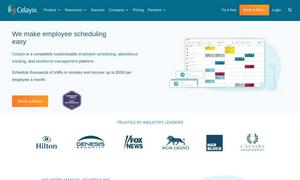Voice to Text
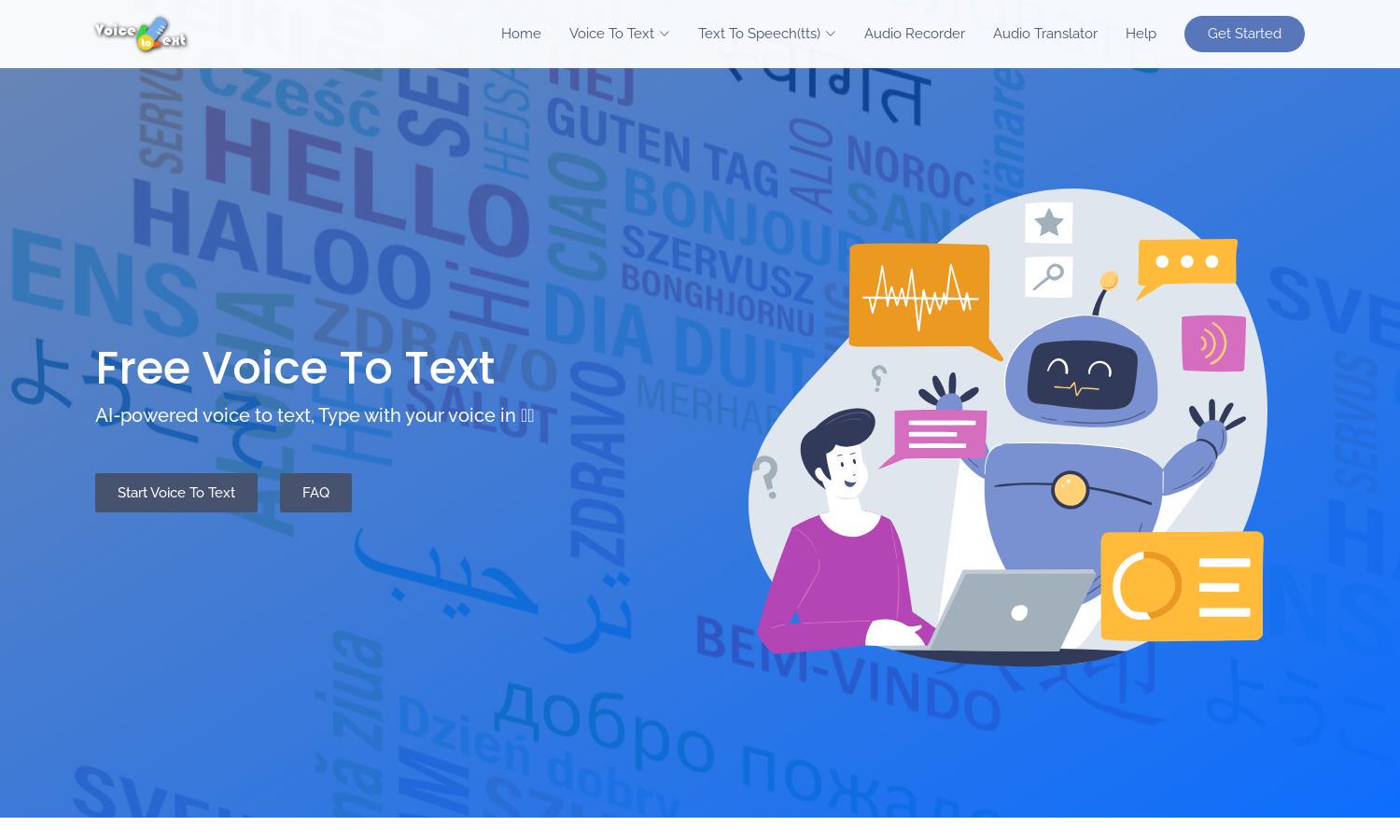
About Voice to Text
Voice to Text is an innovative speech recognition platform enabling users to convert speech into text in real time. Designed for writers, students, and professionals, it supports over 30 languages and offers features like punctuation, audio playback, and editing tools, making writing and documentation effortless and efficient.
Voice to Text offers its services for free with options to export transcripts in various formats. Currently, there are no premium subscription tiers; however, users can enjoy its comprehensive features at zero cost, making it an accessible choice for anyone needing efficient voice-to-text conversion tools.
The user interface of Voice to Text is designed for simplicity and ease of navigation. Users can quickly access speech-to-text functions and editing tools, enhancing the overall experience. With a clean layout, the platform ensures smooth interactions, making it user-friendly for everyone looking to convert speech into written text.
How Voice to Text works
To use Voice to Text, users start by visiting the website and selecting their language preference. After granting microphone access, users can speak naturally while the platform transcribes their voice to text in real time. Editing tools allow users to refine their output, and transcription can be exported for various uses, making the process seamless and effective.
Key Features for Voice to Text
Real-Time Speech Recognition
Voice to Text features powerful real-time speech recognition, converting spoken words into written text almost instantly. This unique capability benefits users by providing immediate text output, ensuring a swift and efficient writing process, perfect for creating emails, documents, or essays without the hassle of typing.
Multi-Language Support
Voice to Text stands out with extensive multi-language support, accommodating over 30 languages, including English, Hindi, and Spanish. This feature allows global users to transcribe their spoken language into text effortlessly, enhancing accessibility and usability for non-native speakers and a diverse audience.
Editing Tools
The editing tools in Voice to Text allow users to modify their transcriptions easily. Features such as bold, underline, and punctuation enhancements empower users to create polished documents swiftly. This convenience adds significant value, ensuring that users can produce well-structured text without additional software.
You may also like: