Spreadsheet.com
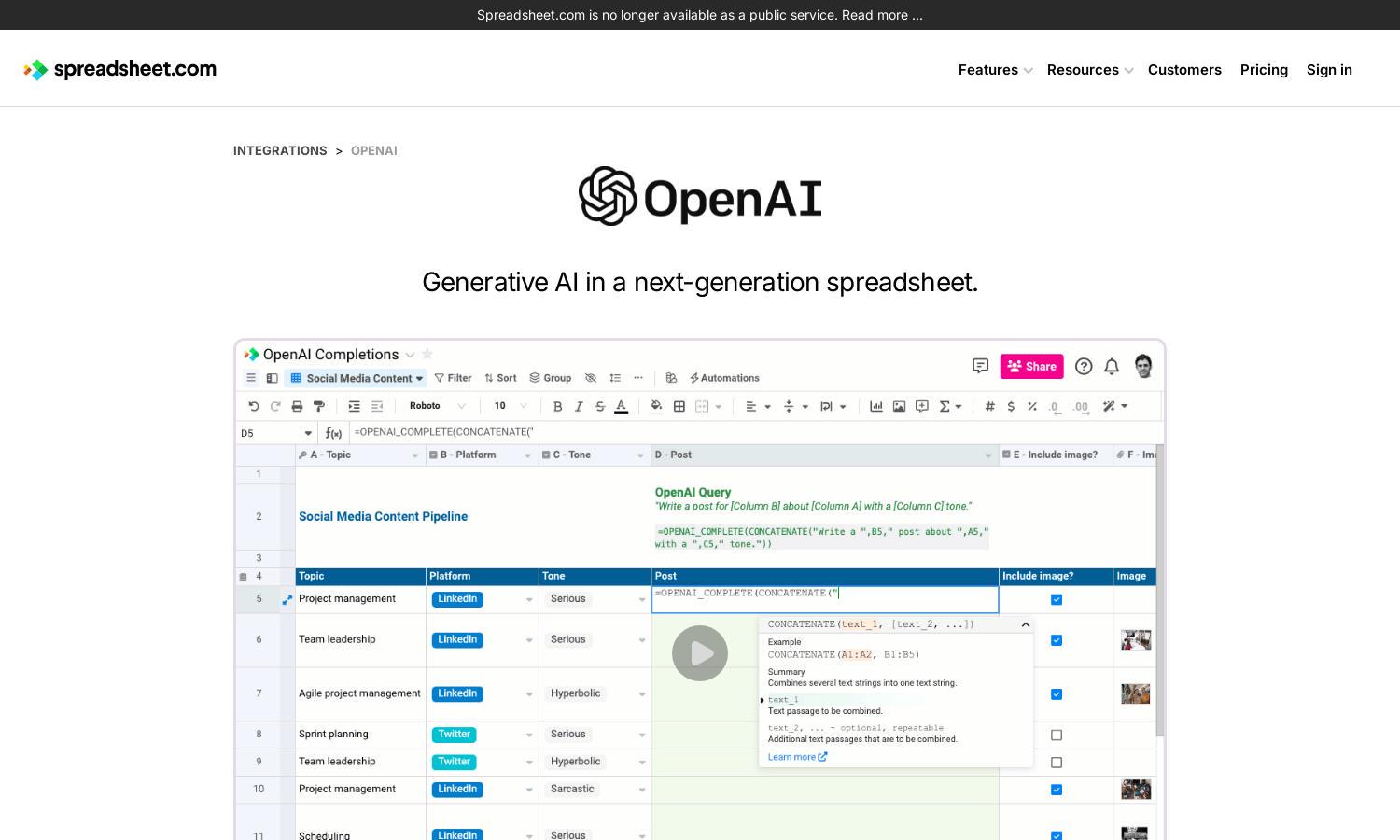
About Spreadsheet.com
Spreadsheet.com is designed for users needing a no-code platform to build spreadsheet-based applications and manage projects. Its innovative feature allows for custom workflows that can be tailored to specific organizational needs. This flexibility ensures improved collaboration and streamlined processes for teams wanting efficiency.
Pricing plans for Spreadsheet.com vary, providing options catering to different user needs. Each tier offers features like enhanced project management tools, collaboration capabilities, and integration options. Upgrading unlocks further customization and benefits, making it easier for teams to optimize their workflows using Spreadsheet.com.
The user interface of Spreadsheet.com is crafted for an intuitive experience with its clean layout and accessible features. Users navigate easily through various applications, while unique tools enhance usability, making Spreadsheet.com a go-to platform for anyone looking to manage projects efficiently with spreadsheet capabilities.
How Spreadsheet.com works
Users begin their journey with Spreadsheet.com by signing up and completing onboarding steps tailored to their needs. They explore a dashboard that highlights important features like spreadsheet creation, project tracking, and workflow automation. With user-friendly design and easy navigation, users effectively leverage Spreadsheet.com to transform data into actionable insights, streamline projects, and collaborate effectively.
Key Features for Spreadsheet.com
Custom Workflow Automation
Spreadsheet.com enables users to create custom workflows, making project management effortless and efficient. This key feature allows teams to automate repetitive tasks and optimize their processes, enhancing productivity. With Spreadsheet.com, users can tailor their experience to fit specific project requirements seamlessly.
Real-Time Collaboration Tools
Real-time collaboration tools in Spreadsheet.com facilitate seamless teamwork and communication. Users can work together, share updates, and make collective decisions within the platform. This feature enhances productivity and ensures everyone stays informed, making Spreadsheet.com an essential tool for teams focused on joint efforts.
Data Integration Capabilities
Spreadsheet.com offers robust data integration capabilities, allowing users to connect their applications easily. This feature enhances decision-making by consolidating vital information in one place. Users can unlock the full potential of their data with Spreadsheet.com, driving innovative solutions and efficient project management.
You may also like:








