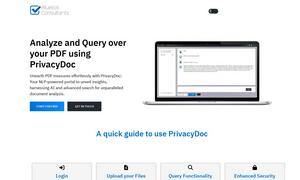Sapling
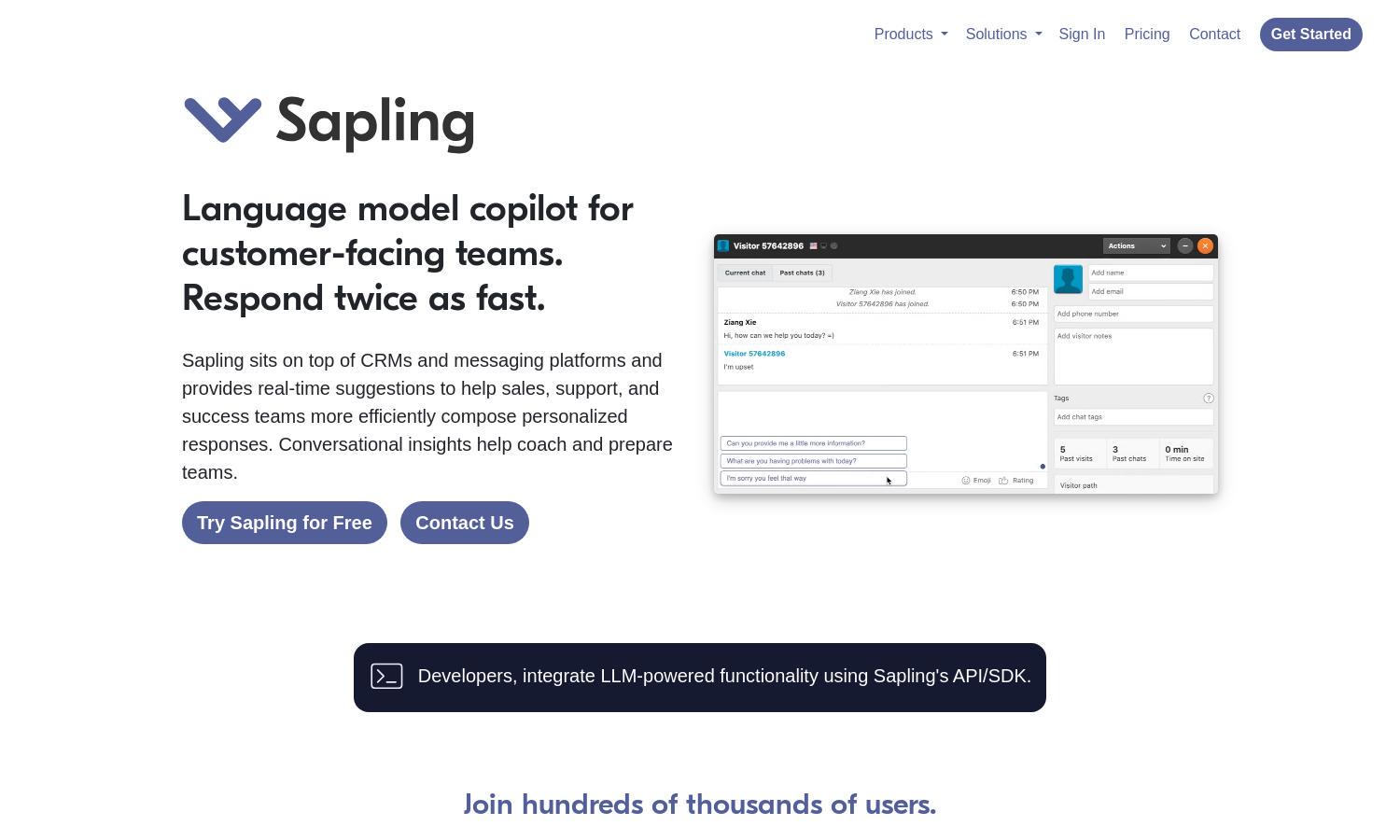
About Sapling
Sapling is designed for customer-facing teams, offering a language model copilot that integrates seamlessly with messaging platforms. Its real-time suggestions empower users to respond faster and more accurately, improving customer interactions and satisfaction. With insights from conversational data, Sapling boosts team efficiency significantly.
Sapling offers flexible pricing plans that cater to varying team needs. Users can start with a free plan to experience its capabilities, then upgrade to premium tiers for added features and enhanced support. Each tier provides value through improved efficiency, analytics, and personalized coaching opportunities.
The user interface of Sapling is clean and intuitive, facilitating seamless navigation. Its layout is designed for ease of use, allowing users to access features quickly without unnecessary complexity. The responsive design, coupled with user-friendly functionalities, ensures a smooth experience for all users of Sapling.
How Sapling works
Users begin their journey with Sapling by signing up and completing a quick onboarding process that takes less than 10 minutes. Once onboard, they can easily navigate the platform to access real-time response suggestions, utilize the snippet library for efficient replies, and gain insights from analytics to improve their team's performance. The user-friendly design makes it effortless for teams to integrate Sapling into their daily workflows, significantly enhancing customer communication.
Key Features for Sapling
Real-Time Suggestions
Sapling's Real-Time Suggestions feature stands out by providing instant, AI-driven recommendations for responses. This unique functionality enables customer-facing teams to communicate more efficiently, helping them manage higher volumes of inquiries while maintaining personalized interactions and improving overall customer satisfaction.
Autocomplete Everywhere
Autocomplete Everywhere is a powerful feature of Sapling that leverages deep learning to offer contextual autocomplete suggestions across all messaging platforms. This functionality accelerates response times and enhances the quality of communication, making it easier for teams to engage with customers effectively.
Snippets Library
The Snippets Library in Sapling allows teams to store and quickly access common responses, streamlining communication processes. This feature promotes knowledge sharing and ensures consistent messaging while significantly reducing the time spent crafting replies, ultimately increasing team efficiency.
You may also like: