Smudge
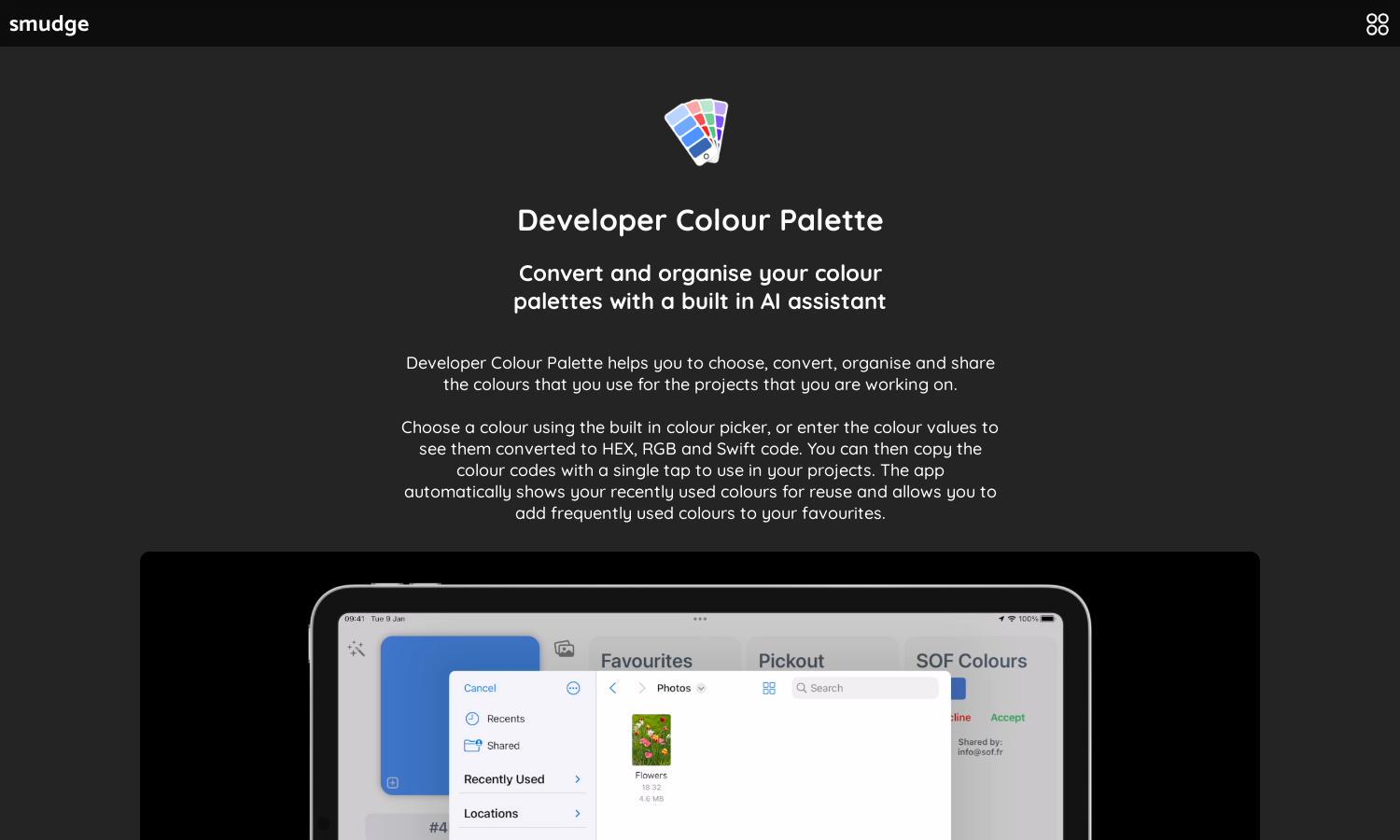
About Smudge
Smudge is a color palette management app for designers, offering features like AI color extraction and collaborative palette sharing. Users can choose, convert, and organize colors efficiently, enhancing their workflow. With cloud syncing, designers access their palettes on iPhone, iPad, and Mac, solving the problem of color inconsistencies.
Smudge offers subscription plans with a 14-day free trial. After the trial, users can manage their subscriptions, which renew automatically unless cancelled. The plans include access to AI features like palette generation and color extraction, providing added value for design professionals, ensuring efficiency in color management.
Smudge's user interface is designed for seamless navigation, featuring an intuitive layout for easy access to color palettes, tools, and collaborative features. Its clean design promotes usability, making color management effortless. Unique features enhance the overall browsing experience, ensuring users can focus on their design projects without interruption.
How Smudge works
Users begin by downloading Smudge from the App Store, creating an account for cloud syncing. Upon onboarding, they can use the built-in color picker or enter values to convert and organize colors. With features like AI-powered palette generation and image color extraction, users effortlessly manage and share palettes with design teams.
Key Features for Smudge
AI Palette Assistant
The AI Palette Assistant is a unique feature of Smudge that enables users to generate color palettes based on prompts. By inputting descriptions or objects, users receive curated color suggestions, making it easy to find inspiration and ensuring a more creative design process tailored to their specific needs.
Image Color Extraction
The Image Color Extraction feature allows users to import images and automatically detect dominant colors using AI. Smudge analyzes the image and creates a palette with extracted colors, streamlining the design process and enhancing creativity by providing inspiration directly from visuals such as logos and photographs.
Collaborative Palette Sharing
Collaborative Palette Sharing in Smudge allows users to invite team members to join palettes and set permissions for collaboration. This feature enhances teamwork by ensuring all designers have access to the same color resources, improving consistency across projects and making color management a collective effort.








