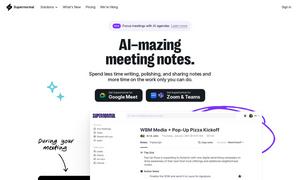GPT Hotline
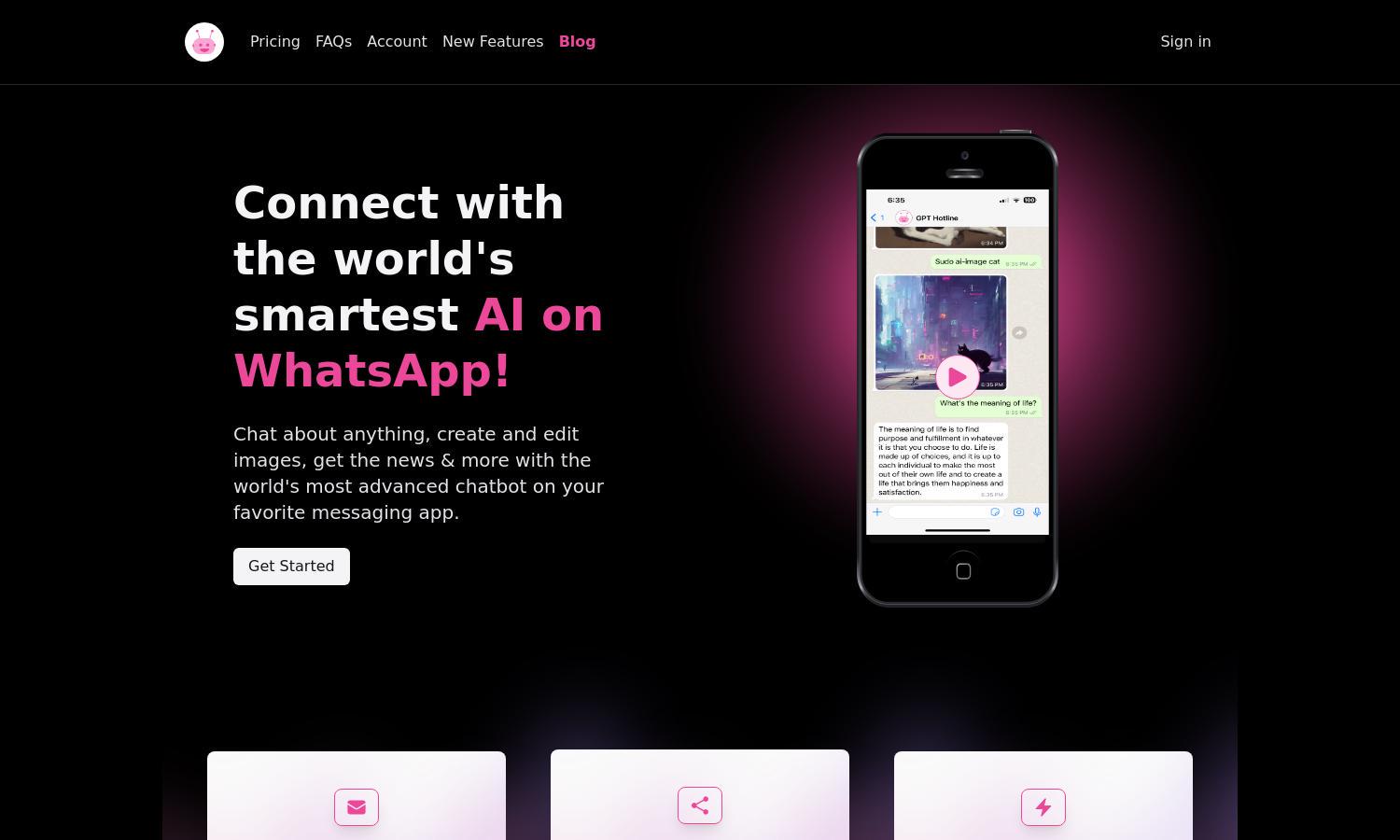
About GPT Hotline
GPT Hotline connects users to the smartest AI on WhatsApp, providing a seamless and interactive experience. With features like image editing, voice messaging, and reminder setting, it makes communication engaging and productive. Ideal for anyone looking to enhance their everyday tasks using advanced AI technology.
GPT Hotline offers a GPT Pro Plan for users looking for enhanced features, starting with a 20% discount for the first month using code PHSALE. Cancel anytime through the Subscription Portal. This flexibility allows users to explore AI capabilities risk-free while enjoying extensive functionality.
The interface of GPT Hotline is user-friendly and intuitive, ensuring a seamless messaging experience on WhatsApp. Its layout amplifies accessibility, featuring easy navigation and clear options. These design choices allow users to engage with the AI effortlessly, maximizing the benefits of innovative technology in their daily interactions.
How GPT Hotline works
To start using GPT Hotline, users simply sign up for the GPT Pro Plan and register their phone number. Once onboarded, they can easily text their AI assistant within WhatsApp. With features like power commands, voice messages, and image editing, navigating the functionalities is straightforward and user-friendly, making AI assistance accessible anytime.
Key Features for GPT Hotline
Voice Messaging
The voice messaging feature of GPT Hotline allows users to interact with the AI seamlessly. By sending voice messages, users establish a personal connection while receiving responses in real-time. This unique functionality of GPT Hotline enhances user engagement, making conversations more dynamic and enjoyable.
Image Editing
GPT Hotline's image editing capability lets users send photos with specific instructions for modifications. This distinctive feature provides creative control and immediate results, making it simple to enhance visuals. Users can easily share edited images, adding a valuable component to their AI interactions with GPT Hotline.
Power Commands
The power commands feature in GPT Hotline enables users to efficiently manage conversations and access advanced functionalities. Users can quickly reset chats, retrieve or generate media, and get news tailored to their interests. This powerful aspect positions GPT Hotline as a versatile assistant, benefiting users in multiple ways.