Flux
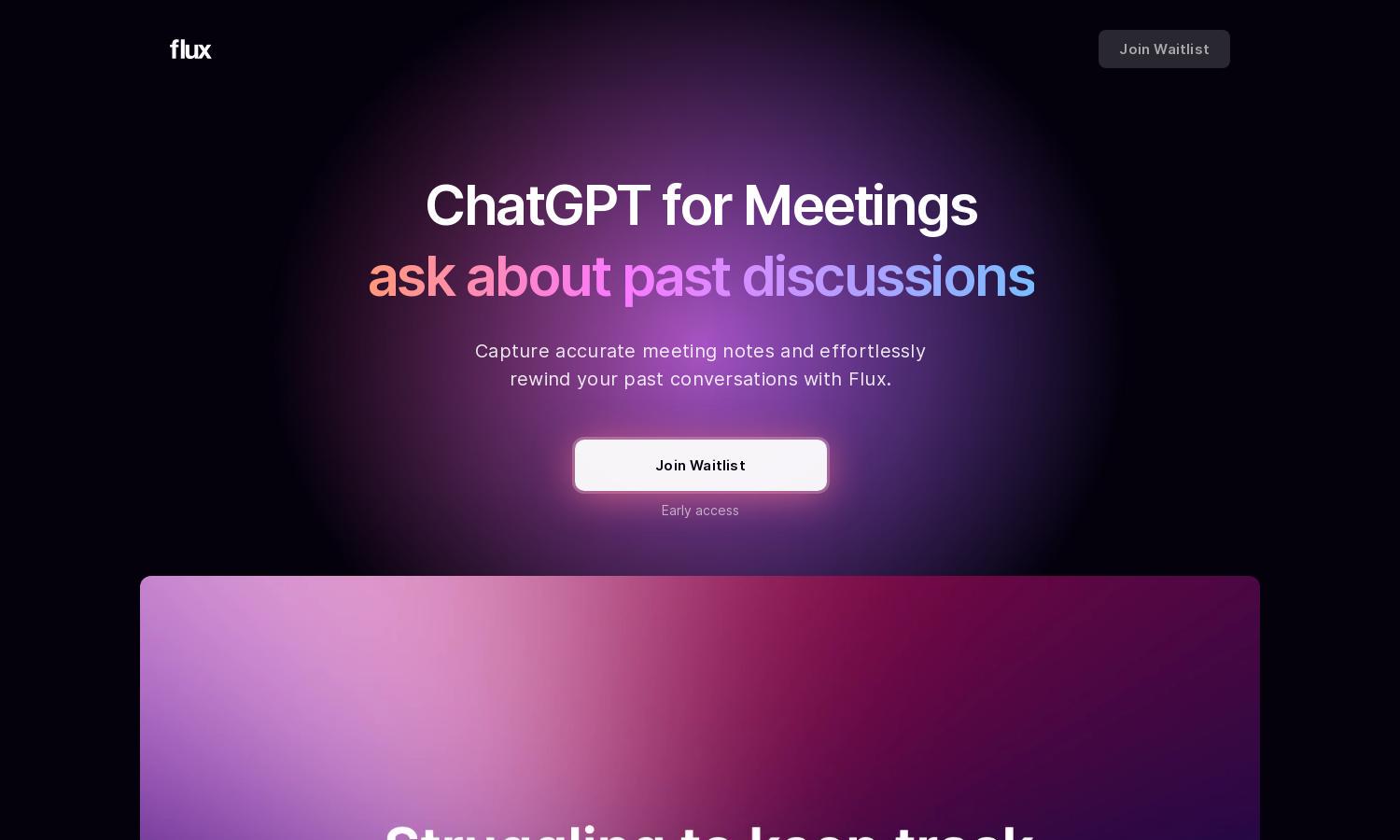
About Flux
Flux is a powerful meeting assistant designed for professionals who need to capture, organize, and revisit meeting discussions effortlessly. Its primary feature allows users to rewind and ask questions about past meetings, providing tailored summaries. With integrations across popular platforms, Flux maximizes efficiency and enhances team collaboration.
Flux offers flexible pricing plans tailored for various team sizes. Users can access basic summaries for free, while premium subscriptions unlock advanced features like customizable templates and multi-language support. Upgrading enhances collaboration and organization, offering significant value to busy teams seeking streamlined workflows with Flux.
The user interface of Flux is intuitively designed, ensuring easy access to meeting notes and transcripts. With a clean layout and organized sections, users can seamlessly browse through summaries and transcripts. Flux's design aligns functionality with user experience, making it a pleasure to interact with for efficient meetings.
How Flux works
Users start by onboarding through registering with Flux, connecting their preferred meeting platforms like Google Meet or Zoom. Once set up, Flux automatically captures meeting discussions, generates transcripts, and creates customizable summaries. Users can easily navigate through their past meetings, ask questions, and retrieve precise information, making follow-ups and project management simple and efficient.
Key Features for Flux
Meeting Summaries
Flux's innovative meeting summaries feature captures the essence of discussions, enabling users to easily reference key points. This powerful tool not only saves time but also enhances retention and follow-up actions, ensuring that important information does not get lost. Experience this benefit with Flux for productive meetings.
Multi-Language Support
Flux offers robust multi-language support, accommodating users from diverse backgrounds. This unique feature enables teams to capture and summarize meetings in various languages, promoting inclusivity and effective collaboration. With Flux, language barriers are minimized, making communication seamless for international teams.
Integration with Popular Platforms
Flux integrates with widely used platforms like Slack, Notion, and Teams, streamlining workflow processes. This integration allows for effortless sharing of meeting summaries and transcripts, enhancing team collaboration and ensuring everyone stays informed. By leveraging these integrations, Flux positions itself as an essential tool for productive teams.








