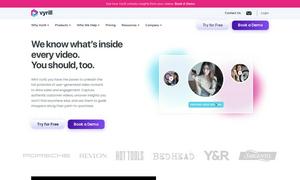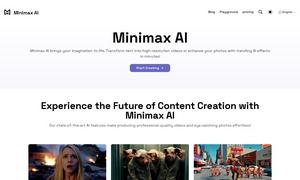Twitter Bookmarks Manager
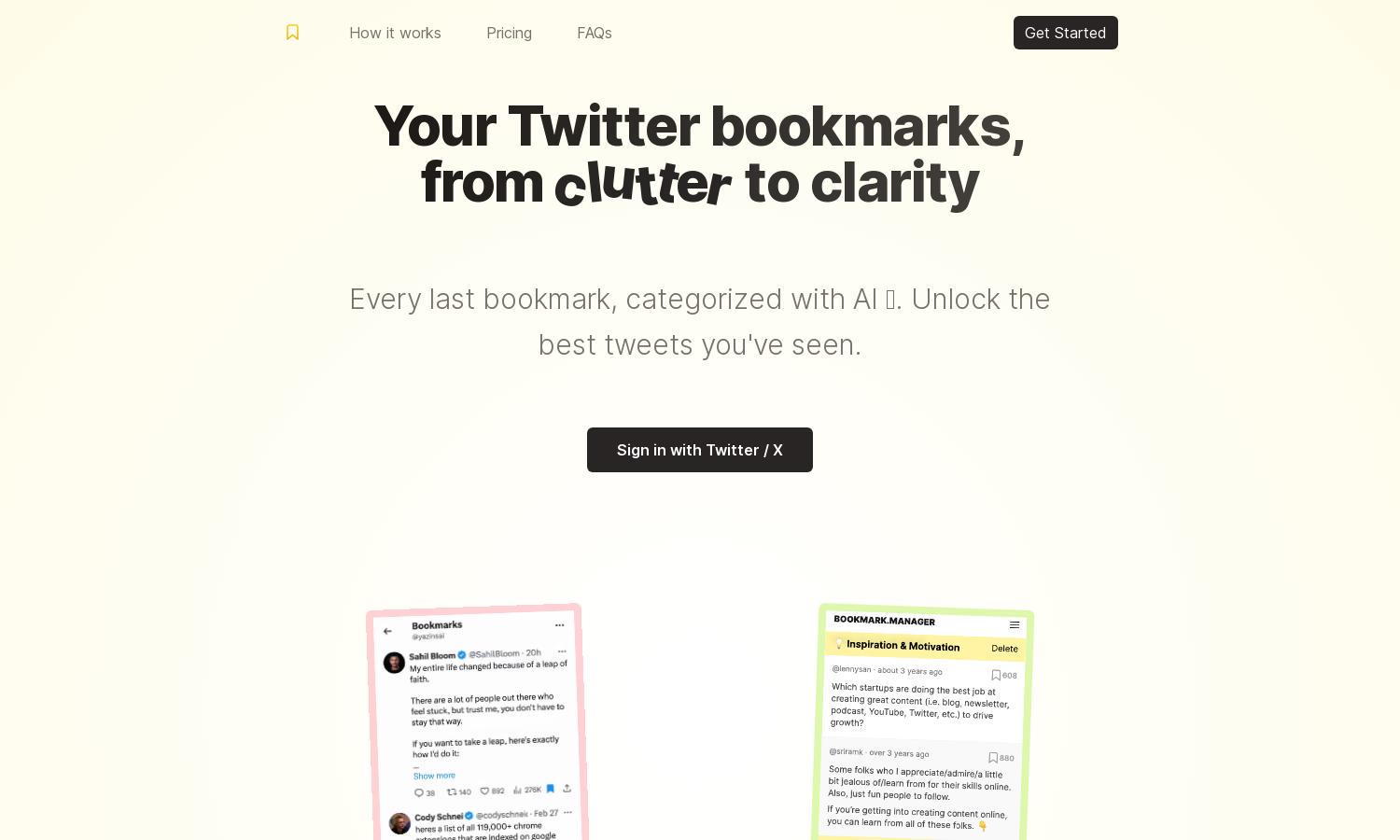
About Twitter Bookmarks Manager
Twitter Bookmarks Manager is designed to help users effectively manage their Twitter bookmarks. By leveraging GPT-4, the platform automatically categorizes bookmarks, making them easily searchable. This innovative feature transforms clutter into organized clarity, appealing to users who want to enhance their Twitter experience and maximize their insights.
Twitter Bookmarks Manager offers a "One All-in-One" plan for $29, granting unlimited access to features like unlimited bookmarks and export options in CSV or JSON formats. Users benefit from a one-time purchase, ensuring convenient lifetime access to all functionalities, making it a cost-effective choice for Twitter enthusiasts.
The user interface of Twitter Bookmarks Manager is designed for effortless navigation, allowing users to quickly manage their bookmarks in neatly organized categories. With a seamless layout and intuitive features, navigating through bookmarked tweets becomes a smooth experience, enhancing overall user satisfaction and interaction.
How Twitter Bookmarks Manager works
To start using Twitter Bookmarks Manager, users sign in with their Twitter account to import bookmarks swiftly. Once imported, GPT-4 categorizes the bookmarks automatically, ensuring they are organized neatly. Users can then create custom categories, search through their bookmarks efficiently, and export data in various formats—all vividly displayed for streamlined access.
Key Features for Twitter Bookmarks Manager
Auto-Categorization with GPT-4
The auto-categorization feature of Twitter Bookmarks Manager leverages the latest GPT-4 Turbo model to categorize bookmarks automatically. This unique capability allows users to skip manual sorting, enabling them to find relevant tweets easily while streamlining their overall experience on Twitter.
Custom Category Creation
Twitter Bookmarks Manager allows users to create custom categories tailored to their interests. This feature enriches user experience by enabling effective organization and quick retrieval of bookmarks, ensuring that users can access relevant content effortlessly, enhancing the overall efficiency of managing Twitter bookmarks.
Bulk Export Functionality
With Twitter Bookmarks Manager’s bulk export functionality, users can easily transfer their organized bookmarks into CSV or JSON formats. This distinctive feature not only enables users to back up their data but also provides flexibility for further analysis or sharing, making bookmark management more versatile.
You may also like: