ShotSolve
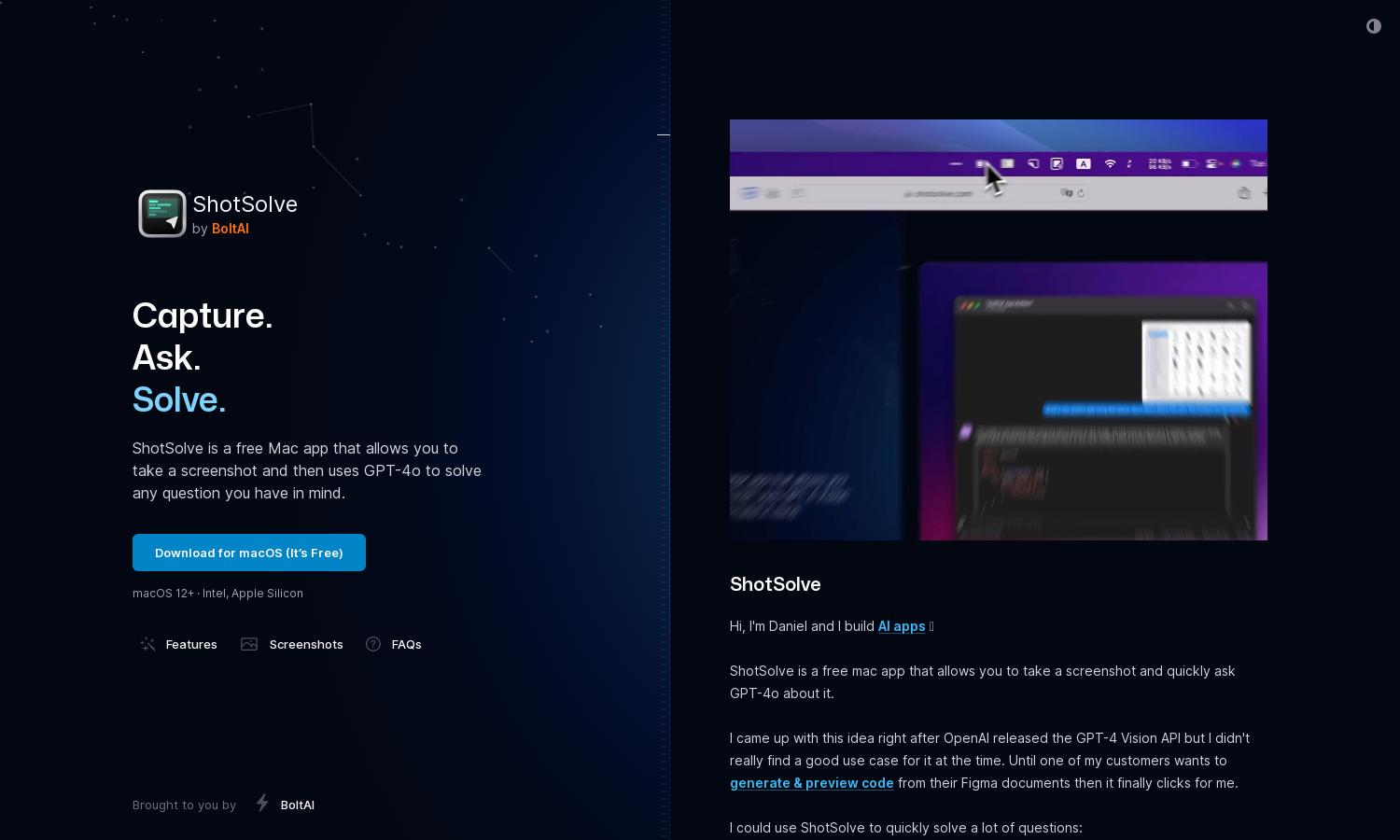
About ShotSolve
ShotSolve is an innovative Mac app designed to enhance productivity through screenshot analysis. Targeting designers and developers, it enables users to take screenshots and pose questions, utilizing GPT-4 Vision for rapid solutions. This unique feature streamlines workflows, making it a must-have for problem-solving.
ShotSolve is a free app requiring no account setup, allowing users to instantly use the service once they enter their OpenAI API key. While there are no paid tiers, users are encouraged to explore the more comprehensive features of its companion app, BoltAI.
ShotSolve boasts a beautifully designed interface that enhances user experience with intuitive navigation and options. The app supports light and dark modes, custom fonts, and streamlined keyboard shortcuts. Its user-friendly layout ensures seamless interaction, making it a top choice for Mac users seeking convenience.
How ShotSolve works
To interact with ShotSolve, users first download the free Mac app and set up their OpenAI API key. Once onboarded, they can take screenshots using the default shortcut (Command + Shift + 1) and type questions about the images. ShotSolve then utilizes GPT-4 Vision to swiftly generate answers, simplifying complex queries and enhancing productivity.
Key Features for ShotSolve
Instant Screenshot Analysis
ShotSolve's instant screenshot analysis uniquely allows users to capture images and ask questions directly about them. This seamless interaction, powered by GPT-4 Vision, provides quick and accurate solutions, making ShotSolve an indispensable tool for professionals seeking efficient problem-solving strategies.
User-Friendly Customization
With a focus on user experience, ShotSolve offers extensive customization options, including themes, fonts, and keyboard shortcuts. This user-friendly design enhances workflow efficiency, making it easy for users to tailor their experience while maximizing the app's potential for quick and effective problem-solving.
Privacy and Security Features
ShotSolve prioritizes user privacy by securely storing API keys in Apple Keychain and ensuring no user data is stored or analyzed. This focus on privacy builds trust, allowing users to explore the app's powerful capabilities without concerns over data security or misuse.
You may also like:








