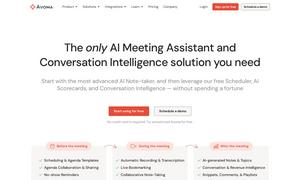ScreenSnapAI
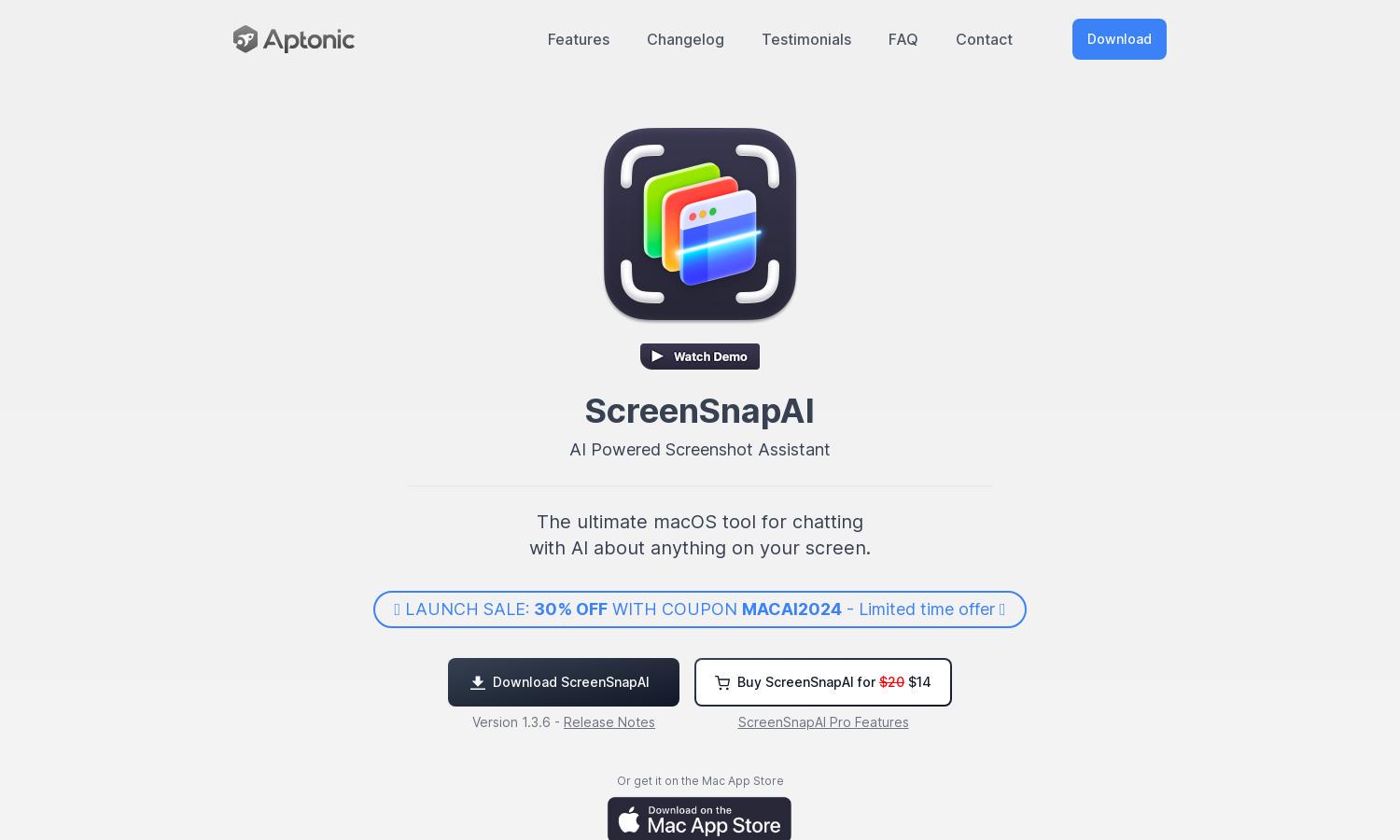
About ScreenSnapAI
ScreenSnapAI is an AI-powered screenshot assistant for macOS that enhances productivity through innovative features. Users can automatically tag and name screenshots while chatting with AI about screen content, providing quick access to information. Experience seamless interaction and improved workflow with ScreenSnapAI, perfect for creatives and professionals alike.
ScreenSnapAI offers a free base version with a $9.99 Mac App Store upgrade for pro features. The non-App Store version costs $20 and allows users to utilize their own OpenAI API key. With unique automation and AI capabilities, users can maximize their productivity.
ScreenSnapAI's user interface features a minimalist design that enhances the browsing experience. Its layout is intuitive, allowing seamless navigation between tools. Unique features like automatic tagging and AI chat create a user-friendly environment, ensuring effective and efficient screenshot management.
How ScreenSnapAI works
Users start by downloading ScreenSnapAI and setting up their accounts. Once onboarded, they can easily capture screenshots and interact with AI directly about any content on their screen. The platform automatically names and tags images, optimizing workflow. Power users can connect their own OpenAI API key for advanced functionalities, making ScreenSnapAI user-centric and efficient.
Key Features for ScreenSnapAI
AI Chat Assistant
The AI Chat Assistant feature in ScreenSnapAI allows users to engage with an AI about any on-screen content. This innovative functionality provides instant answers and insights while eliminating the need to switch applications, thereby significantly enhancing user efficiency and productivity.
Automatic Screenshot Tagging
Automatic Screenshot Tagging in ScreenSnapAI streamlines your workflow by automatically naming and organizing your captures. Users benefit from effortless organization and quick retrieval of images, allowing them to focus on their tasks while the app handles screenshot management intelligently.
Capture Shortcut
The Capture Shortcut in ScreenSnapAI enhances user experience by enabling quick screenshot captures. This feature allows users to effortlessly take images and share them, speeding up their workflow and productivity. It's particularly beneficial for those who frequently utilize screenshots in their daily tasks.
You may also like: