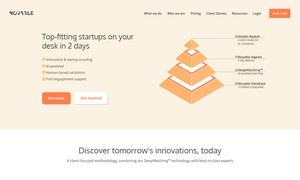Pixelcode
About Pixelcode
Pixelcode is an innovative tool designed for developers, enabling them to convert code screenshots into editable code quickly. With its Chrome extension and automatic code formatting capabilities, users can capture code snippets efficiently, enhancing productivity by saving time and reducing manual errors.
Pixelcode offers flexible pricing plans, including a pay-per-use option at $8 for 100 screenshots and a Pro version at $35 for unlimited screenshots. Users can enjoy benefits like lifetime updates and free screenshots with their purchase, making it a valuable investment for developers.
The user interface of Pixelcode is designed for seamless navigation, featuring a straightforward layout that enhances the extraction process. With an intuitive design, users can effortlessly capture code snippets and paste them into their preferred IDE, improving overall user experience.
How Pixelcode works
Users interact with Pixelcode by installing its Chrome extension, then simply clicking the extension icon to capture desired code snippets from various sources. The tool then automatically extracts and formats the code, copying it to the clipboard for easy pasting into any development environment, streamlining the coding process.
Key Features for Pixelcode
Instant Code Extraction
With Pixelcode's instant code extraction feature, users can rapidly convert screenshots into editable code formats. This unique capability not only saves time but also ensures accuracy in the extracted code, making Pixelcode an essential tool for developers seeking efficiency in their workflow.
Multi-Language Support
Pixelcode stands out with its multi-language support, automatically recognizing and formatting code from over 30 programming languages. This unique feature enhances its versatility, allowing developers to work with different coding languages seamlessly and improving their overall coding efficiency.
Seamless Clipboard Integration
The seamless clipboard integration in Pixelcode enables users to effortlessly copy extracted code directly to their clipboard. This distinctive feature allows for quick pasting into an IDE, facilitating a smooth workflow and minimizing interruptions during coding sessions for developers.
You may also like: