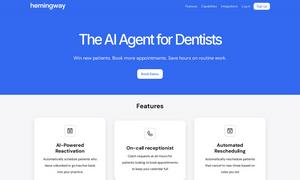PDF Candy
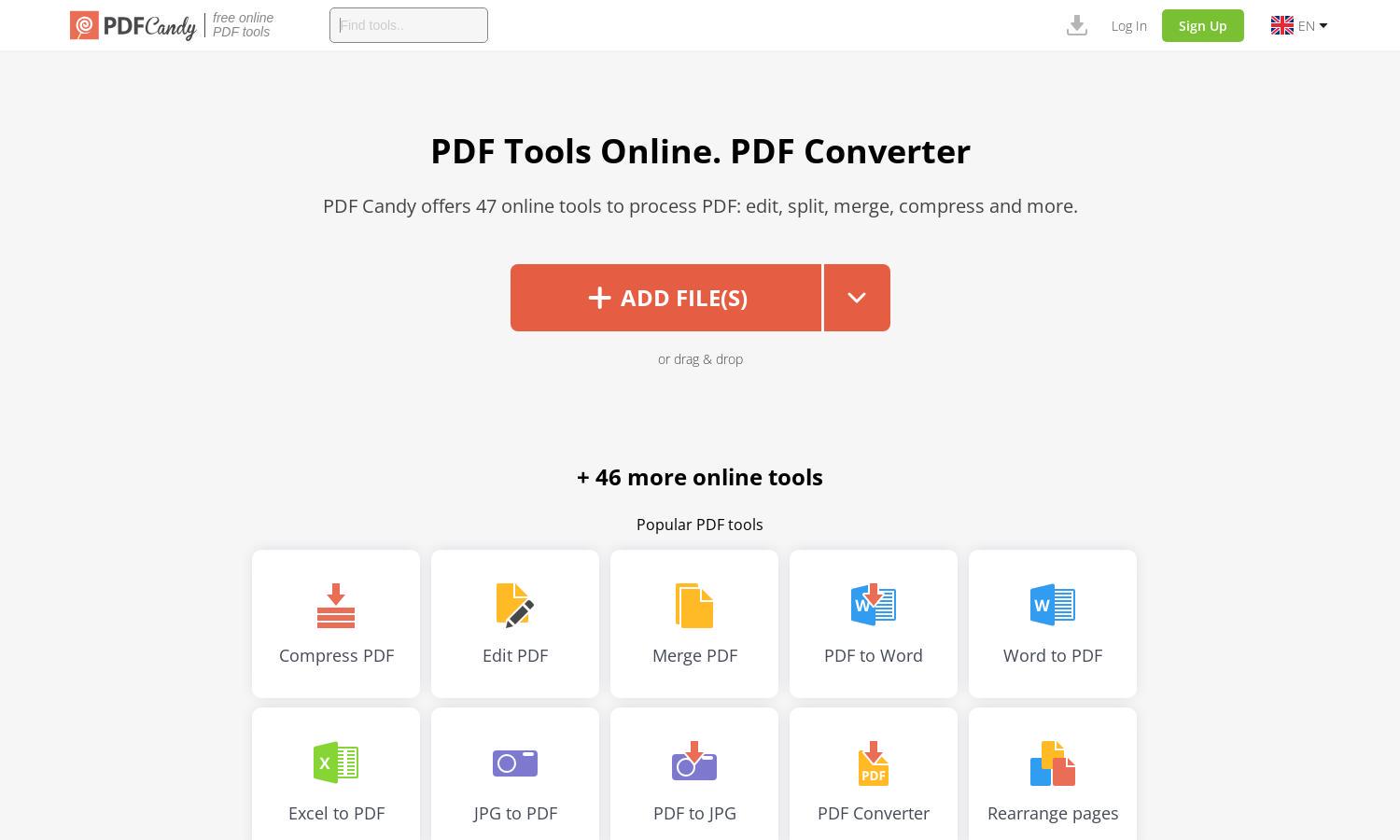
About PDF Candy
PDF Candy is an all-in-one online PDF toolkit designed for users who need to edit or manipulate PDF files efficiently. Its innovative features include over 80 different tools for editing, converting, and compressing files, making it ideal for both individuals and businesses looking to streamline their document workflows.
PDF Candy offers several pricing plans: a Desktop + Web option at $4/month, a Web-only plan at $6/month, and a one-time payment of $99 for a lifetime subscription. Each plan provides high-priority processing, larger file size limits, and access to both online and desktop tools, giving users flexibility and value.
PDF Candy boasts an intuitive user interface that enhances the browsing experience, allowing users to easily access a vast array of PDF tools. Its clean layout and user-friendly navigation streamline tasks, making document processing efficient and accessible, ensuring users get the most out of PDF Candy.
How PDF Candy works
Users can start by visiting the PDF Candy website and uploading their PDF document either by dragging and dropping files or selecting from cloud services like Google Drive or Dropbox. Once uploaded, users can choose from a variety of tools, including editing, converting, and compressing PDF files. The platform is designed to be user-friendly, guiding users through each step while ensuring fast processing times.
Key Features for PDF Candy
Comprehensive PDF Editing
PDF Candy's comprehensive PDF editing feature allows users to modify their PDF documents effortlessly. With tools for adding text, images, and annotations, PDF Candy elevates the document editing experience, making it easy for users to create professional-quality PDFs tailored to their needs.
PDF Conversion Tools
The PDF conversion tools provided by PDF Candy facilitate seamless transitions between various file formats. Users can convert PDFs to Word, JPG, and many other formats quickly, ensuring that document manipulation is simple and efficient, saving valuable time for busy professionals.
PDF Merging and Splitting
PDF Candy’s merging and splitting features allow users to combine multiple PDFs into one or split a single PDF into separate files effortlessly. This flexibility in file management enhances productivity, making PDF Candy an essential tool for anyone handling various documents.