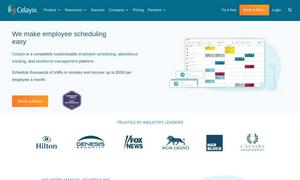MD Editor
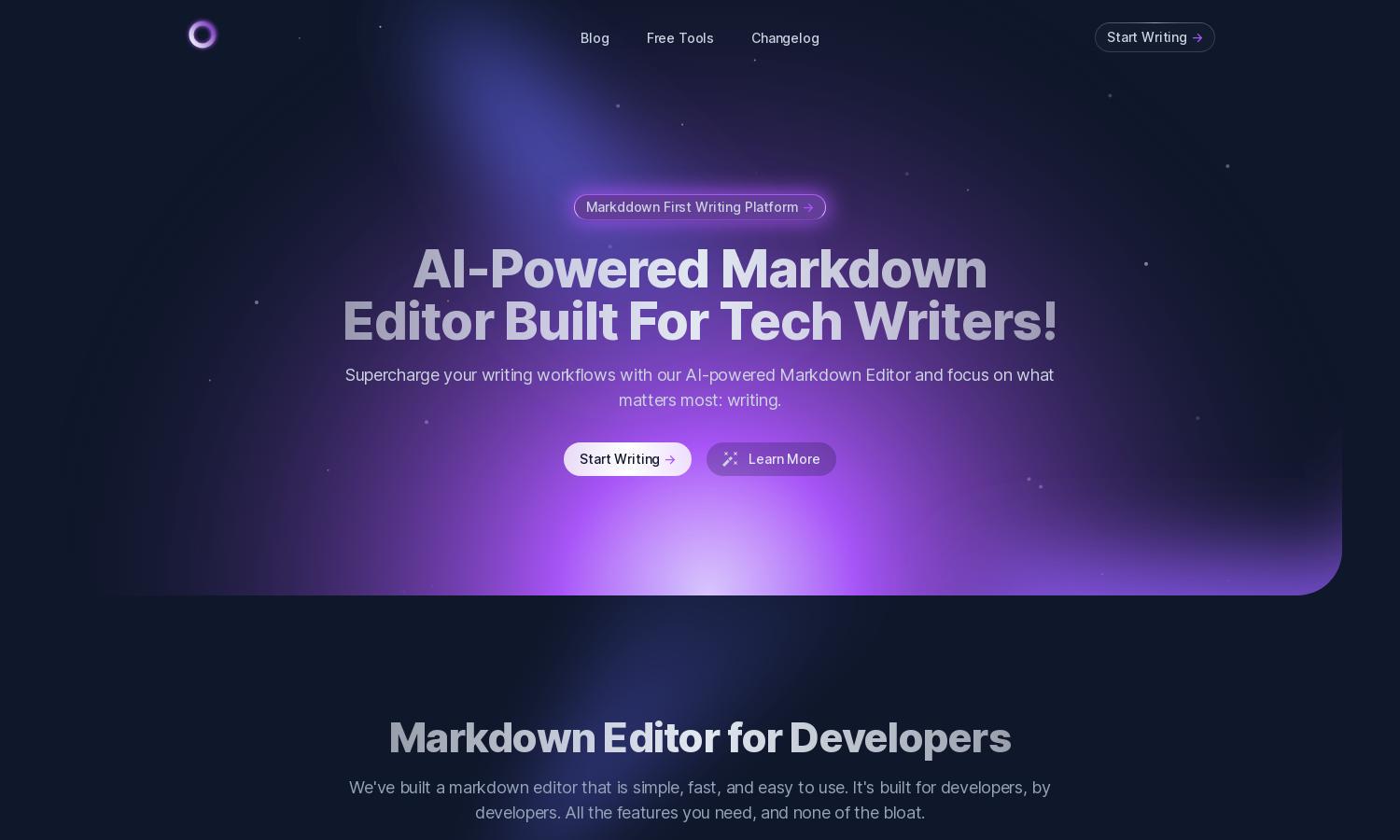
About MD Editor
MD Editor is an innovative AI-powered markdown editor tailored for tech writers, streamlining the writing process with intelligent features. Users can effortlessly manage articles, generate drafts using AI, and incorporate code snippets, enhancing productivity and ensuring high-quality technical documentation.
MD Editor offers flexible pricing plans to cater to various user needs. Each subscription tier includes essential features, with added value at higher levels. Upgrading provides users with enhanced capabilities, ensuring they maximize their writing efficiency with this powerful markdown editor.
MD Editor features a user-friendly interface designed for seamless navigation. Its organized layout and intuitive controls enable tech writers to focus on content creation, while unique features like live preview and syntax highlighting enhance the overall writing experience.
How MD Editor works
To get started with MD Editor, users simply sign up and log in to the platform. The intuitive interface leads them to a variety of tools, including AI-powered drafting, code snippet integration, and article management features. Users can import articles, generate drafts based on their topics, and utilize formatting tools to enhance their writing efficiency.
Key Features for MD Editor
AI-Powered Draft Generation
MD Editor's AI-Powered Draft Generation feature allows users to create initial drafts effortlessly. By entering a topic, writers receive intelligent suggestions tailored to their writing style, making it easy to start their articles and increasing productivity on MD Editor.
Article Management
MD Editor's Article Management system is designed for tech writers, allowing seamless organization of articles, drafts, and ideas. Users can categorize their work into folders, add tags, and easily search through their content, ensuring an efficient writing workflow and excellent productivity.
Customizable Writing Experience
MD Editor offers a customizable writing experience, allowing users to select themes, fonts, and editor settings. This flexibility enhances user satisfaction, enabling writers to personalize their workspace and improve their writing process based on individual preferences.