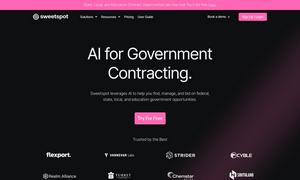MAILE
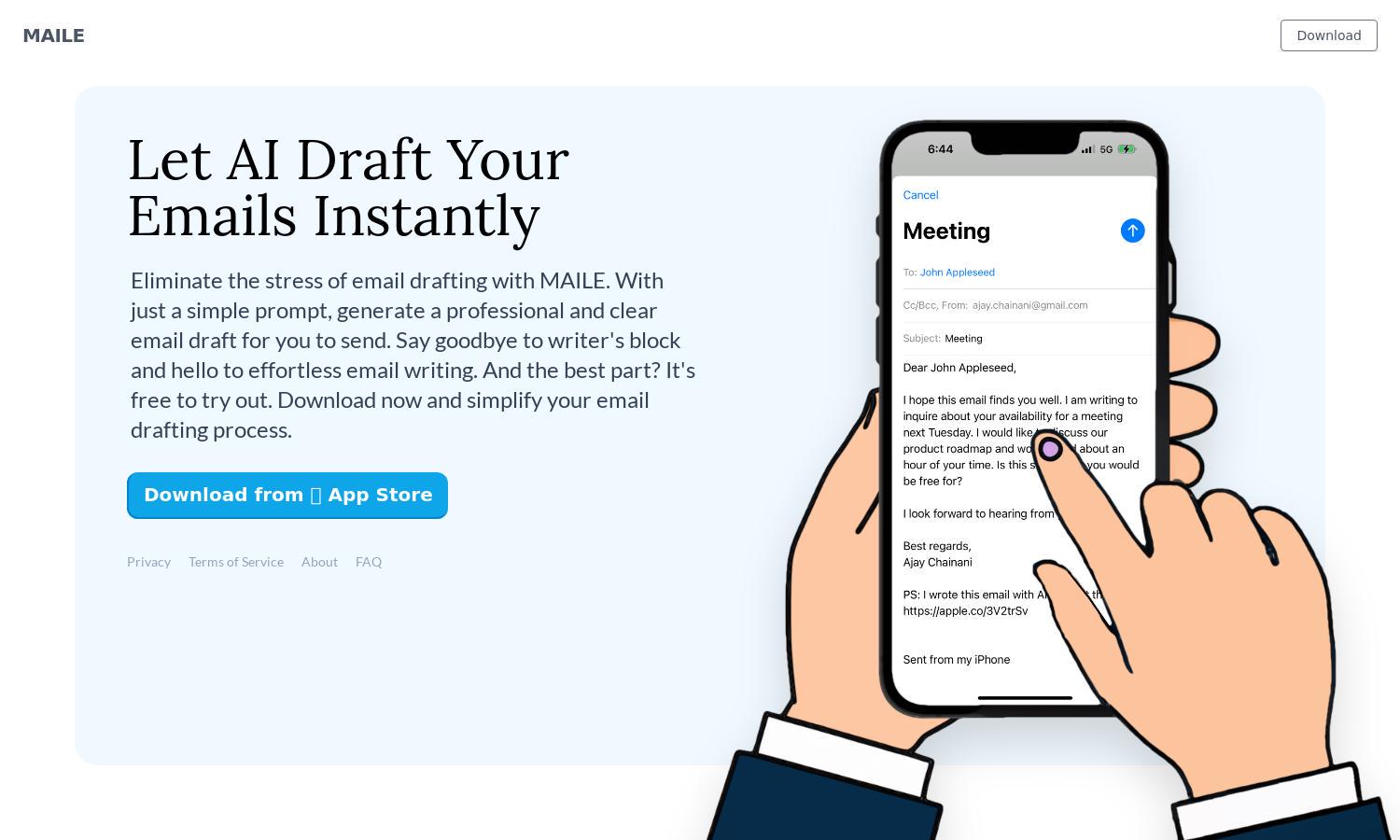
About MAILE
MAILE transforms email writing on iPhone with AI assistance, catering to busy professionals and anyone needing clear, prompt crafting. Users input a brief prompt to receive instant, well-written drafts, reducing stress and eliminating writer’s block, while enhancing communication efficiency with MAILE.
MAILE offers a free trial for its email drafting tool on iPhone, allowing users to experience its capabilities. Upgrading unlocks additional features for enhanced drafting flexibility. Special offers may include promotional discounts, ensuring users achieve optimal value from the MAILE application.
MAILE boasts a user-friendly design with a streamlined layout for effortless navigation. Its intuitive interface promotes a seamless email drafting experience, enabling users to focus on their messaging. The unique tone and prompt selection features highlight MAILE's commitment to user-centric functionality.
How MAILE works
Users start with MAILE by downloading the app on their iPhone and completing a quick onboarding process. Once inside, they input a brief email prompt and select their desired tone. MAILE’s AI utilizes this input to generate a professional draft instantly, making email writing intuitive and efficient while eliminating stress.
Key Features for MAILE
Instant Email Drafting
MAILE revolutionizes email writing with its Instant Email Drafting feature, allowing users to create professional drafts in seconds. By merely providing a prompt and selecting a tone, users can seamlessly generate responsive emails. This unique functionality significantly enhances productivity, saving valuable time for users.
Tone Selection Options
MAILE offers a unique Tone Selection Options feature, enabling users to choose the tone for their email drafts. Whether formal or casual, this flexibility ensures that every email aligns with the user's intent and audience, providing personalized communication that resonates effectively with recipients.
User-Friendly Interface
MAILE’s User-Friendly Interface sets it apart, offering intuitive navigation and design. Users can quickly access features, including prompt input and tone selection. This streamlined layout enhances the overall experience by making email drafting not only efficient but also enjoyable for all iPhone users.
You may also like: