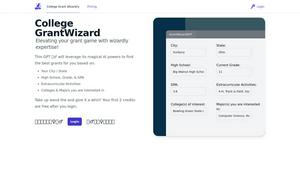GPTChat for Slack
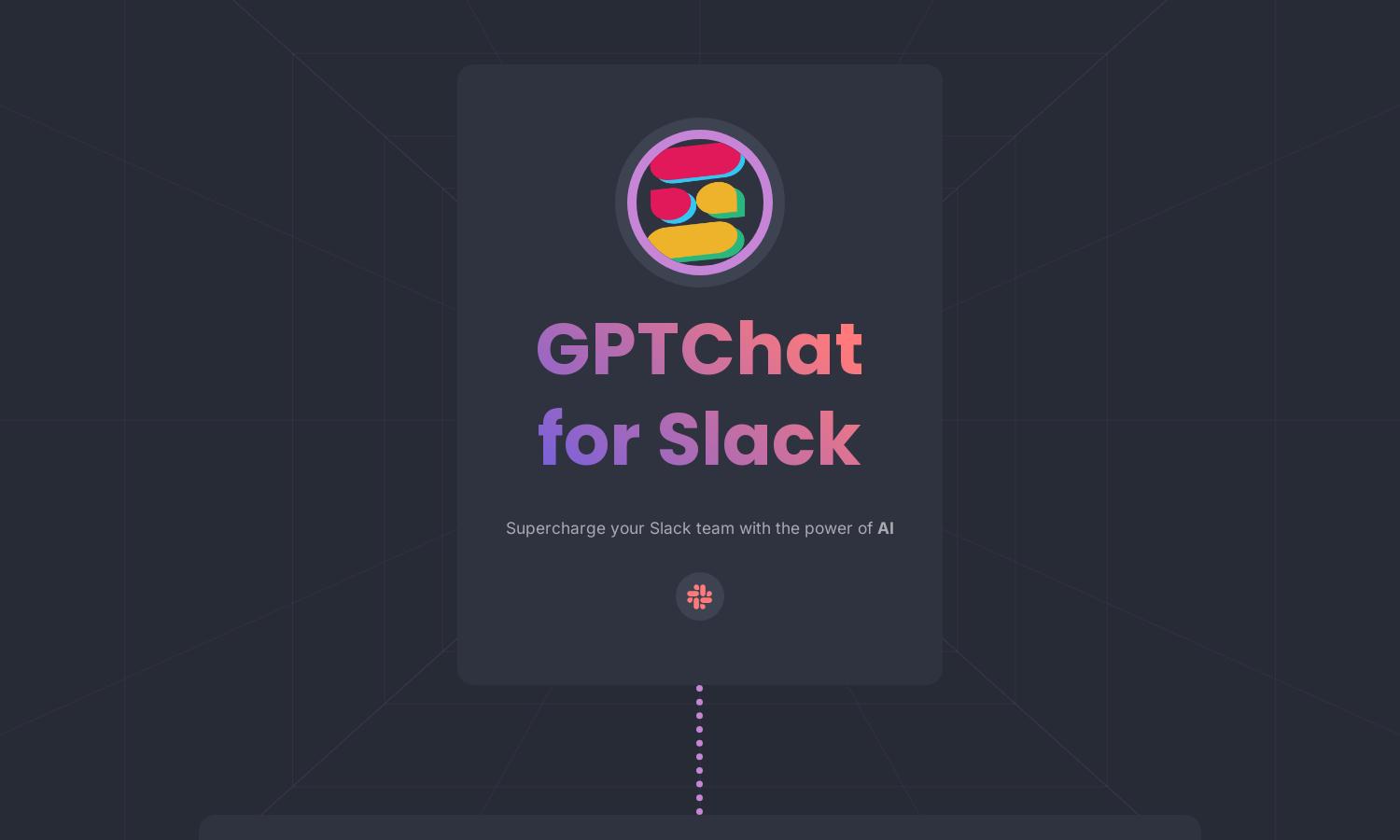
About GPTChat for Slack
GPTChat for Slack revolutionizes team collaboration by integrating AI directly into Slack workflows. By allowing users to generate emails, articles, and code seamlessly, it enhances productivity and provides instant solutions to queries. This innovative tool caters to teams looking for smarter communication and efficient task management.
Pricing plans for GPTChat for Slack feature a free tier with basic functionalities and premium tiers offering advanced AI capabilities. Upgrading provides users with enhanced features and extended support, making productivity more efficient. Each plan is designed to add value while catering to diverse user needs and team sizes.
The user interface of GPTChat for Slack is designed for efficiency and ease of use. With a sleek, intuitive layout, navigating features is straightforward, allowing users to focus on tasks. Unique aspects, like quick access to AI tools, ensure a seamless experience while enhancing Slack's functionality.
How GPTChat for Slack works
Users interact with GPTChat for Slack by seamlessly integrating it into their Slack workspace. After onboarding with their Slack and OpenAI API keys, users can easily access the AI functionalities through dedicated commands. This straightforward process enables team members to generate content and solve queries quickly and efficiently, maximizing productivity.
Key Features for GPTChat for Slack
AI-Powered Content Generation
GPTChat for Slack's key feature is its AI-powered content generation. Users can instantly produce emails, articles, and code, enhancing both creativity and efficiency. This unique functionality leverages OpenAI's capabilities, ensuring high-quality outputs that save time and streamline communication within teams.
Real-Time Communication Support
Another standout feature of GPTChat for Slack is its real-time communication support. This integration allows users to receive instant assistance within their Slack channels, making it easier to ask questions and share information. The platform uniquely enhances team collaboration through immediate access to AI-driven insights.
Conversation Log Management
GPTChat for Slack offers thoughtful conversation log management, temporarily storing interactions for up to 30 days to enhance user experience. This allows the platform to provide error handling and support. After the retention period, logs are securely deleted, ensuring user privacy and data protection.
You may also like: