GPT-Tab
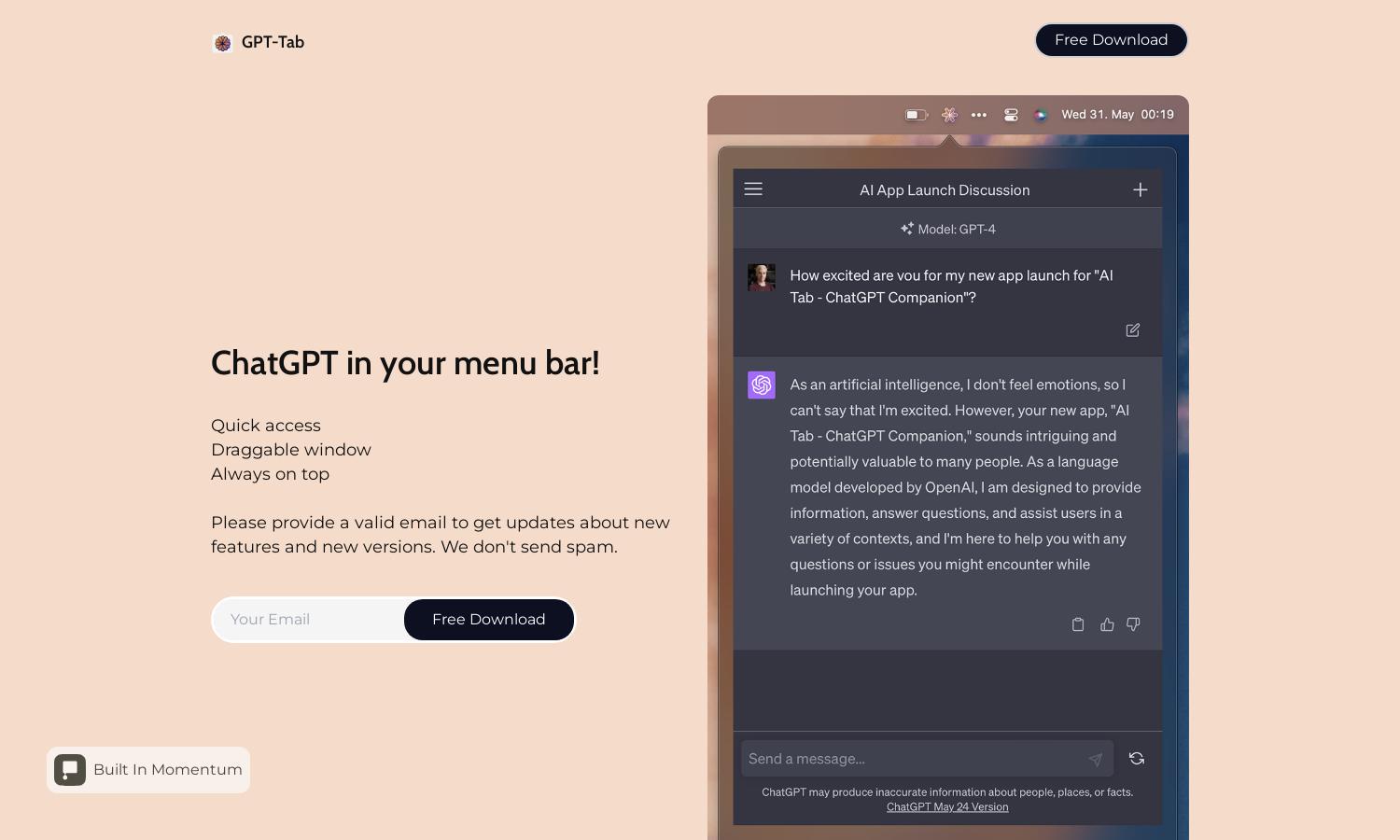
About GPT-Tab
GPT-Tab revolutionizes productivity by providing instant access to ChatGPT directly from your menu bar. Ideal for professionals and enthusiasts alike, it boasts a draggable window that stays on top of other applications, making interactions seamless and efficient—all while offering real-time updates about features and versions.
GPT-Tab offers a free download with optional subscription plans for premium features. Each tier enhances functionality, providing users with greater convenience and access to exclusive updates. Upgrading to a premium plan unlocks additional features, ensuring users get the most out of their ChatGPT experience.
The user interface of GPT-Tab is designed for simplicity and efficiency, featuring a clean layout that enhances the user experience. Intuitive controls allow for easy navigation, and the always-on-top window ensures that interactions with ChatGPT are smooth and unobtrusive, making productivity enjoyable and straightforward.
How GPT-Tab works
Users interact with GPT-Tab by downloading the app and providing a valid email for updates. Once installed, a draggable window appears on the menu bar, allowing users to easily access ChatGPT. The interface is designed for seamless navigation, enabling quick conversations and efficient productivity enhancements.
Key Features for GPT-Tab
Always On Top Window
One of GPT-Tab's standout features is its always-on-top window, allowing users to access ChatGPT without losing focus on their tasks. This unique functionality enhances multitasking and improves overall productivity, making it an essential tool for anyone looking to streamline their workflow effectively.
Quick Access
GPT-Tab's quick access feature enables users to launch ChatGPT from their menu bar with just a click. This convenient functionality saves time and simplifies interactions, ensuring that users can engage with AI assistance whenever needed, enhancing their efficiency and productivity across various tasks.
Draggable Interface
The draggable interface of GPT-Tab allows users to position the window anywhere on their screen for maximum convenience. This feature enhances user control and comfort, catering to personal preferences while interacting with ChatGPT, thus creating a tailored experience that boosts user satisfaction and efficiency.
You may also like:








