EmoGPT
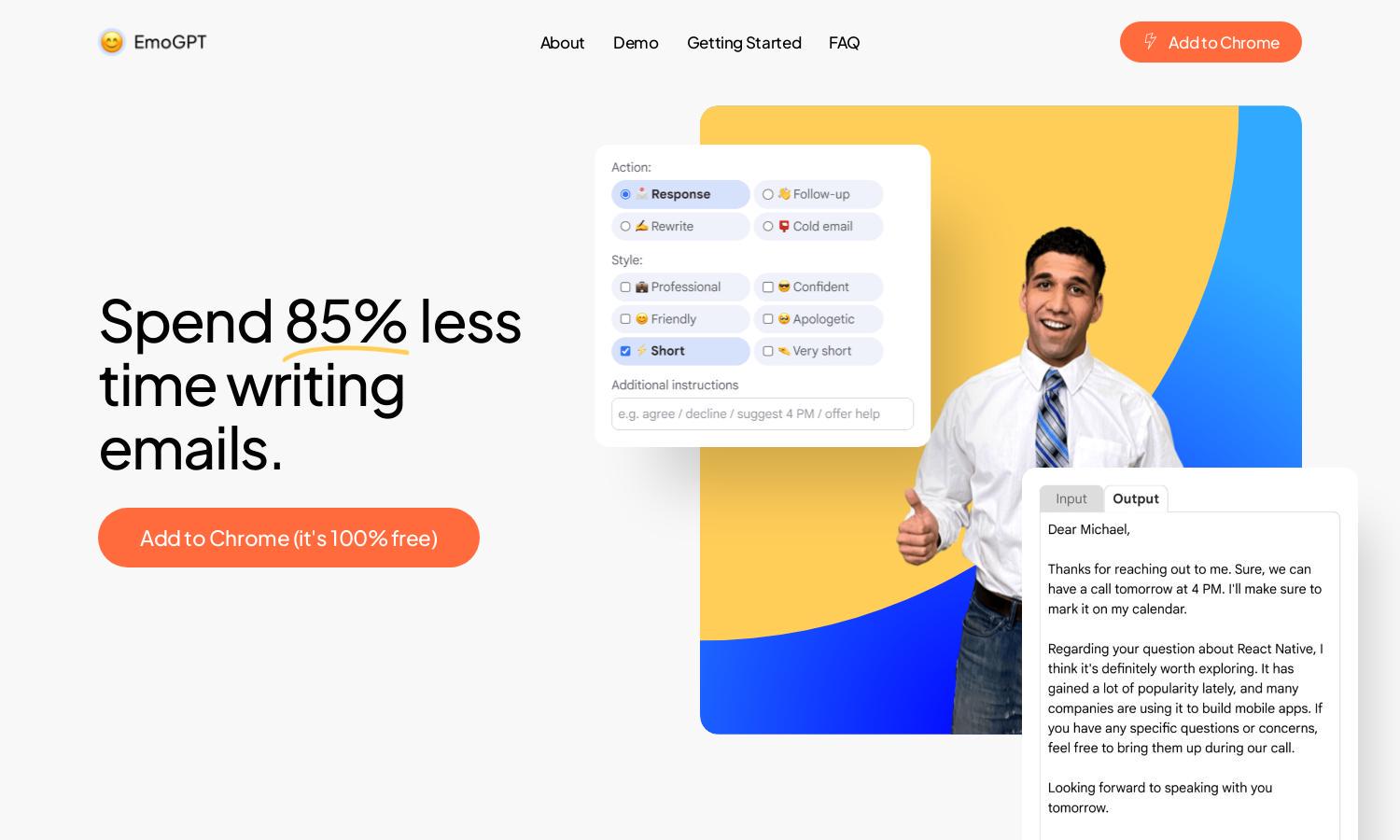
About EmoGPT
EmoGPT is a Chrome extension designed for Gmail users, enabling them to generate tailored email responses effortlessly. By harnessing ChatGPT's AI capabilities, EmoGPT simplifies email composition, helping professionals save time and improve communication quality, making it an essential tool for busy individuals.
EmoGPT offers a free-to-use model, making advanced AI email assistance accessible for everyone. While the core features remain free, future premium options may be introduced for users seeking more advanced capabilities, providing value through enhanced personalization and efficiency in email management.
EmoGPT features a clean, intuitive interface that enhances user experience, making it easy to navigate through its functionalities. With its straightforward layout and user-friendly design, EmoGPT allows users to generate emails seamlessly, ensuring they can focus on content rather than composition.
How EmoGPT works
To start using EmoGPT, users install the Chrome extension, then link it to their ChatGPT account or API key. After entering their preferences, they can access EmoGPT directly in Gmail. By clicking the emoji button, users can customize email settings and generate personalized messages, streamlining their email communication process.
Key Features for EmoGPT
Personalized Email Generation
EmoGPT's key feature is its ability to generate highly personalized email content tailored to individual needs. By leveraging ChatGPT's AI, users can create engaging replies and templates quickly, enhancing communication effectiveness and saving time, making EmoGPT a valuable tool for busy professionals.
Secure Data Protection
EmoGPT prioritizes user privacy by ensuring all settings are stored locally within the browser. The extension only communicates with OpenAI's ChatGPT and Gmail, providing a secure interface that prevents data sharing with external sources, allowing users to compose emails confidently.
User-Friendly Interface
EmoGPT features an intuitive user interface designed for seamless interaction. Its straightforward layout allows users to easily navigate between options for email generation, ensuring a smooth experience that enhances productivity while minimizing the learning curve for new users.








