Companion AI
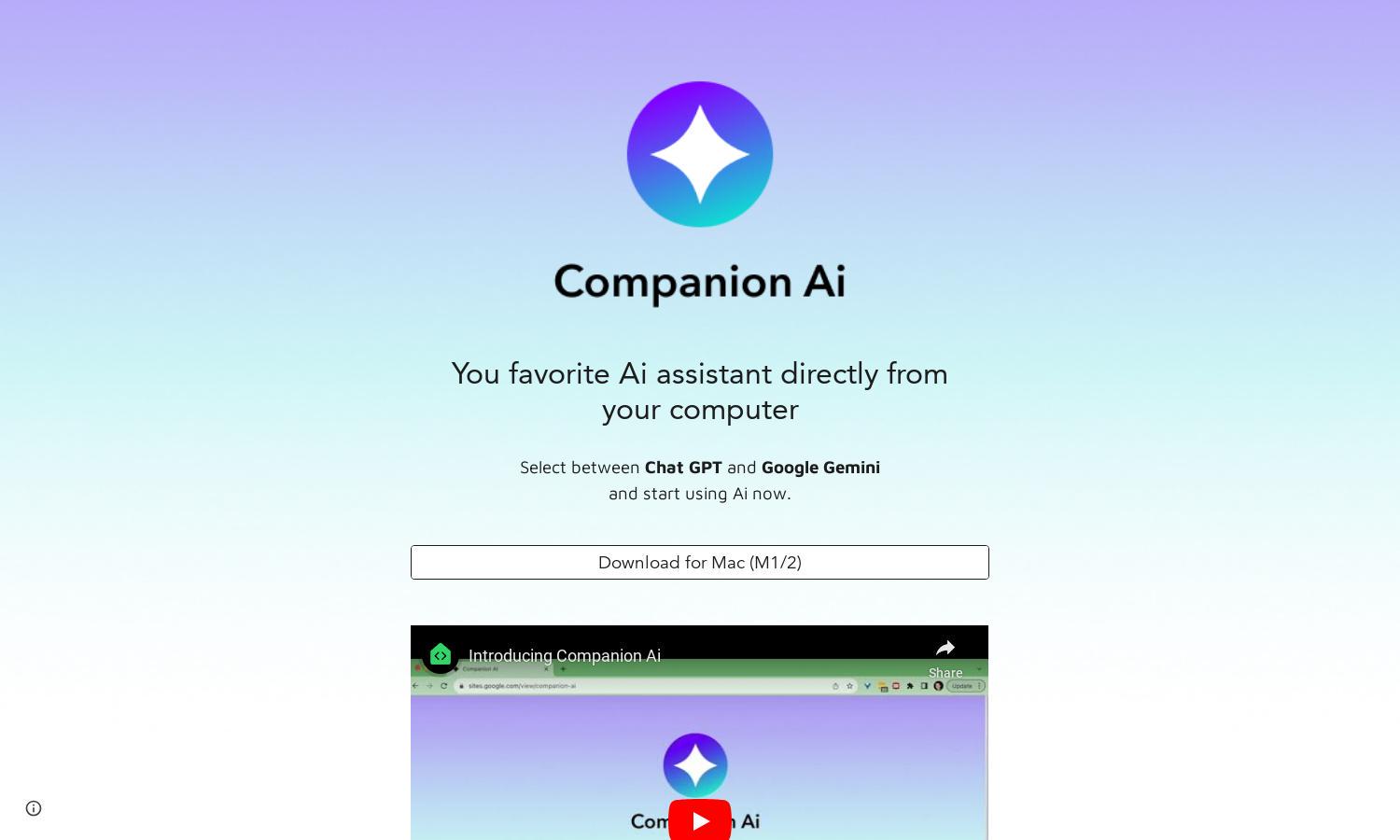
About Companion AI
Companion AI streamlines the process of choosing AI assistants like Chat GPT or Google Gemini. Designed for users seeking optimal AI interactions, it features a straightforward interface and auto-update functionality. Users can effortlessly manage their favorite assistant, enhancing productivity and problem-solving.
Companion AI currently offers a free version with core functionalities. Plans may later include premium features such as advanced AI selections or customization options. Users can expect value as plans evolve, ensuring access to the latest advancements and enhanced AI experiences tailored to their needs.
Companion AI's user interface is designed for simplicity and ease, allowing effortless navigation. The clean layout features a tray icon for quick access and a menu for selecting AI companions. This streamlined design creates a seamless experience, making it convenient for users to manage their AI interactions.
How Companion AI works
Users start by installing Companion AI on their Mac. Upon right-clicking the tray icon, a menu appears, allowing them to select either Chat GPT or Google Gemini as their AI assistant. The straightforward setup and auto-login features enhance convenience, ensuring users can easily engage their chosen assistant whenever needed.
Key Features for Companion AI
AI Companion Selection
Companion AI offers a unique feature for selecting between two major AI assistants—Chat GPT and Google Gemini. Users can quickly navigate through their options via an intuitive interface, ensuring they have access to the AI tool that best meets their specific needs and preferences.
Auto Update Functionality
Companion AI’s auto-update feature ensures the platform remains current with the latest advancements. This unique offering allows users to download the application once and enjoy continuous updates seamlessly, providing them with the best tools and functionalities without any extra effort.
Seamless Start-on-Login
The start-on-login feature in Companion AI allows applications to launch automatically upon system startup. This unique aspect offers convenience for users, ensuring their preferred AI assistant is ready and waiting for immediate use, enhancing productivity from the moment they log into their devices.
You may also like:








