CodeCompanion
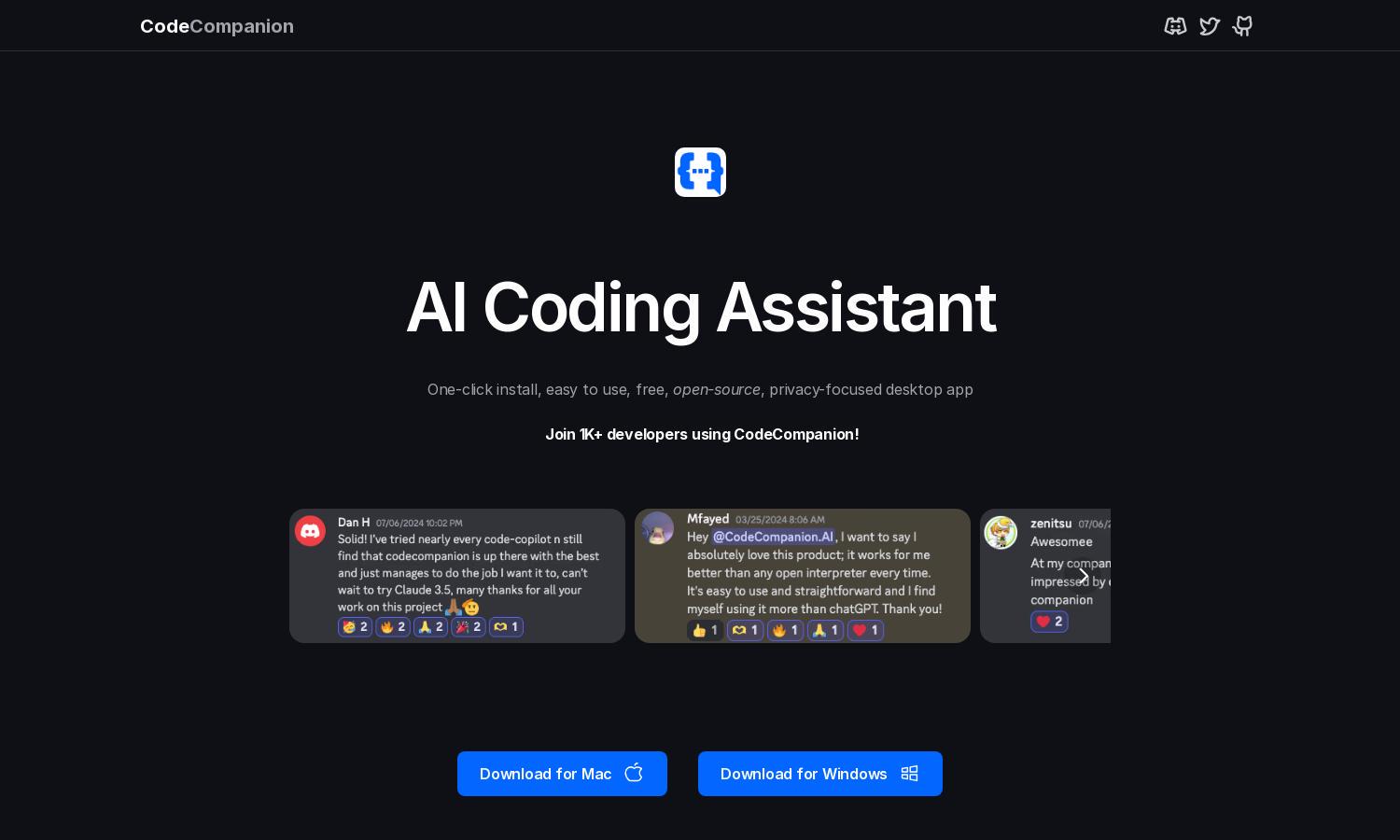
About CodeCompanion
CodeCompanion is an innovative AI coding assistant designed for developers aiming to boost productivity. By providing real-time code suggestions, bug fixes, and access to project documentation, it streamlines coding tasks. Perfect for coders of all levels, CodeCompanion enhances efficiency while simplifying complex coding challenges.
CodeCompanion offers a flexible pricing model, starting with a free plan for newcomers. Premium subscriptions provide advanced features such as unlimited projects and priority support, catering to diverse developer needs. Upgrading allows users to maximize their coding potential with AI-driven insights and tools for enhanced productivity.
The user interface of CodeCompanion is sleek and intuitive, designed for seamless navigation. Its dashboard presents key features at a glance, ensuring users can quickly access coding tools, integrated terminal, and documentation resources. This setup enhances user experience, making coding more efficient and engaging.
How CodeCompanion works
To get started with CodeCompanion, users seamlessly onboard through a simple registration process. Once logged in, developers can navigate the user-friendly interface to access coding suggestions, bug fixes, and documentation searches. CodeCompanion integrates with existing projects, learning from the codebase to provide customized support and improvements.
Key Features for CodeCompanion
Integrated Terminal & Browser
CodeCompanion features an integrated terminal and web browser, allowing developers to execute commands and fetch documentation directly within the app. This unique functionality streamlines workflow, making it easier to fix errors and access relevant resources without switching between multiple tools, enhancing overall efficiency.
Codebase Research
One of the standout features of CodeCompanion is its ability to research your entire codebase. It gathers relevant project information to assist in coding tasks, identifying files and resources needed for efficient development. This functionality ensures developers have comprehensive support for any coding challenge they face.
Privacy & Security
CodeCompanion prioritizes user privacy, storing all data locally on the user's system. This commitment to security ensures that sensitive coding projects remain protected while allowing developers to leverage the AI’s capabilities without compromising privacy, creating a trustworthy environment for both personal and professional coding.
You may also like:








