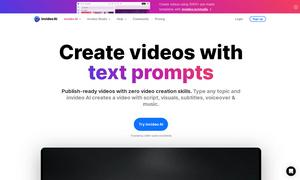Checkget
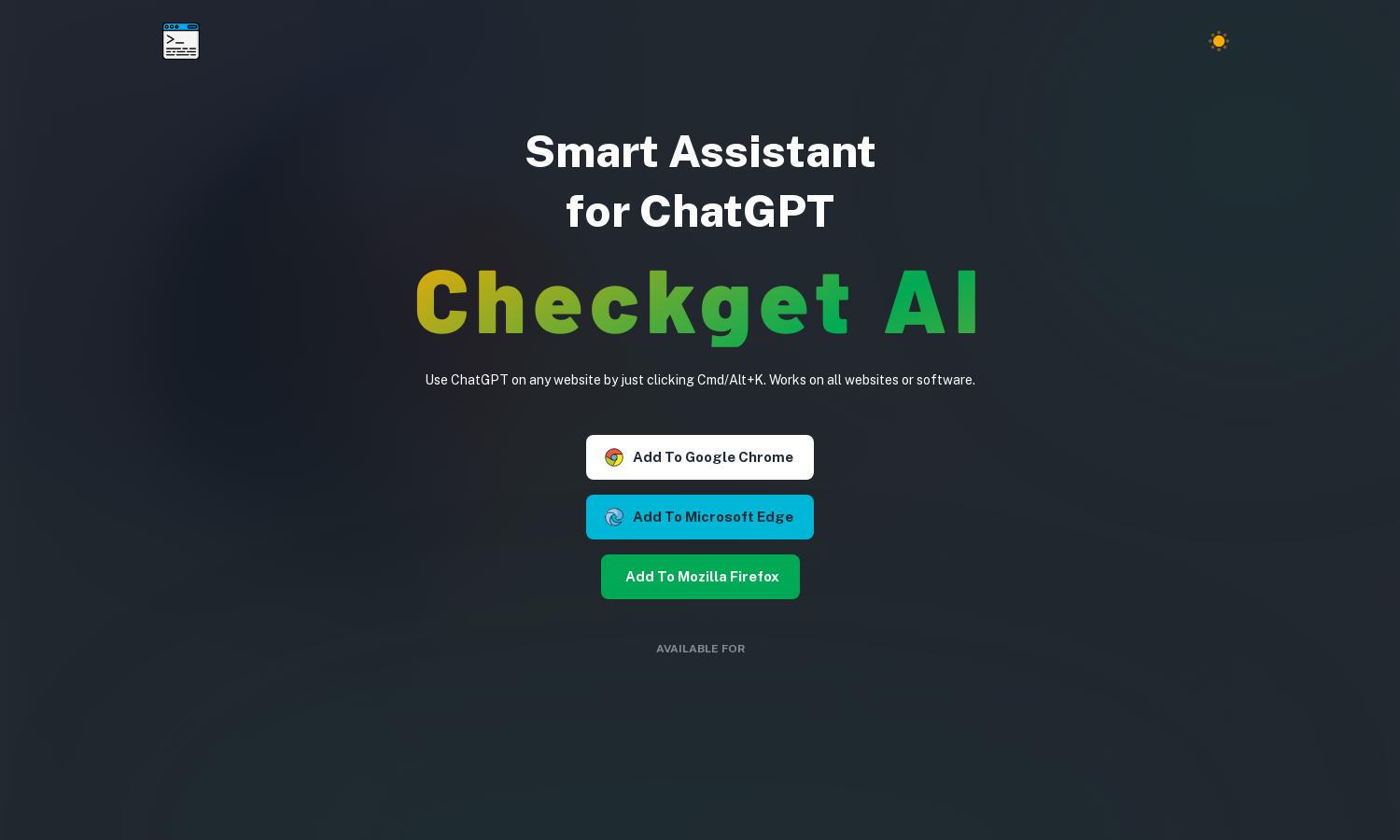
About Checkget
Checkget is an innovative smart assistant for ChatGPT, designed to enhance user productivity. By effortlessly integrating into any website, users can access ChatGPT's capabilities with a simple keyboard shortcut. It offers features like text summarization, translation, and custom tone adjustments, optimizing every online interaction.
Checkget’s pricing plans cater to various needs: Free offers basic functionality, while Pro at $4.99/month provides advanced features like more requests and GPT-4 access. Premium and Ultimate plans offer even greater capabilities with significant savings on annual subscriptions, ensuring users get maximum value from the service.
Checkget features an intuitive user interface that streamlines interactions, making it easy for users to navigate. Its clean layout and accessible design promote a seamless browsing experience, ensuring users can effortlessly tap into ChatGPT's power. Dark mode is also available for enhanced visual comfort.
How Checkget works
Users can quickly onboard with Checkget by adding the extension to their browser of choice. Once installed, they activate the assistant on any website using Cmd/Alt+K, allowing them to select text for immediate ChatGPT engagement. This user-friendly process simplifies tasks, boosts efficiency, and provides instant responses to inquiries.
Key Features for Checkget
Automatic Scenario Recognition
Checkget's automatic scenario recognition is a standout feature that enhances the user experience. By identifying context, it streamlines responses, making it easier for users to reply to emails or explain code—saving precious time and ensuring clarity in communication.
Local Mode Functionality
Checkget’s local mode offers a unique advantage, allowing users to interact securely with ChatGPT via their own API key. This ensures that all communication is protected and private, appealing to users who prioritize security while maximizing convenience and functionality in their interactions.
Dark Mode
The dark mode feature in Checkget is designed to enhance user comfort during extended sessions. With a visually appealing interface that reduces eye strain, it supports an enjoyable user experience, allowing users to focus on their tasks without distractions, ultimately boosting productivity.
You may also like: