Browser Buddy
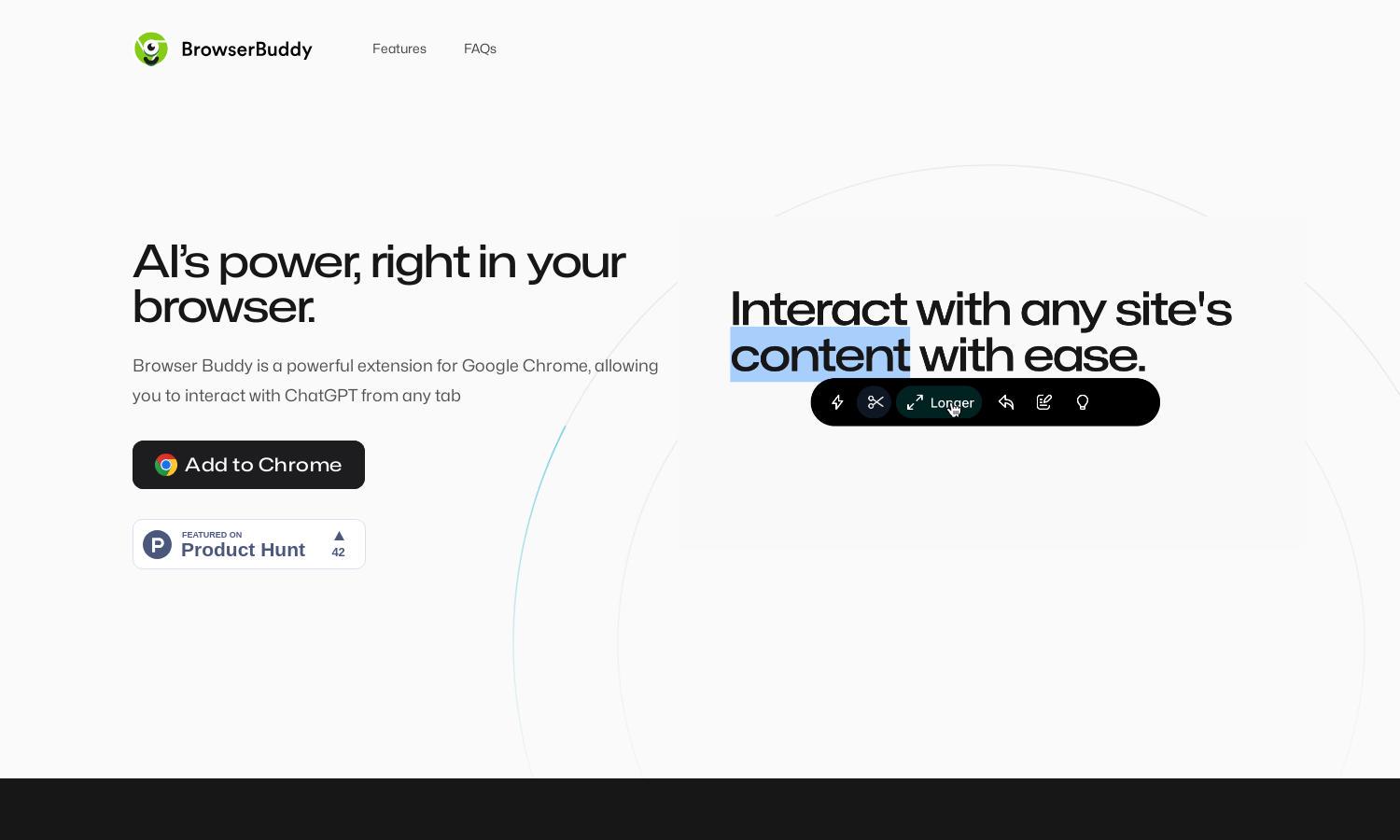
About Browser Buddy
Browser Buddy enhances user productivity by integrating AI chat capabilities right in the browser. The Chrome extension allows seamless interactions with any website and PDFs, providing quick access to prior conversations. Designed for efficiency, it prioritizes user privacy while ensuring a smooth and intuitive experience.
Browser Buddy is a free Chrome extension utilizing your OpenAI API key for AI interactions. Users can opt for a pay-as-you-go model based on their usage, providing flexibility and value. Upgrading can enhance capabilities, allowing for more dynamic interactions and features.
The user interface of Browser Buddy is designed for functionality and ease of use. Its persistent sidebar ensures that tools and chat options are always accessible across tabs, promoting an uninterrupted workflow. The design prioritizes user experience, making navigation intuitive and straightforward.
How Browser Buddy works
To get started with Browser Buddy, users simply download the Chrome extension and set up their OpenAI API key. Once onboarded, they can easily highlight text on any webpage to access AI-driven actions. They can save and revisit chat history, engage with PDF documents, and customize settings, ensuring a tailored and efficient experience as they interact with AI across their browsing sessions.
Key Features for Browser Buddy
Persistent Sidebar
The persistent sidebar feature of Browser Buddy allows users to access AI chat functionalities seamlessly while navigating any website. This innovative design ensures that your conversation with the AI remains accessible, thereby enhancing productivity and providing a continuous interaction layer without hindrance.
Chat with PDFs
With Browser Buddy, users can engage in conversations with PDFs directly from their browser. This feature simplifies information extraction and discussion around document content, making it easier to analyze and comprehend materials without switching applications, thus streamlining workflows for enhanced productivity.
Selection Menu
The selection menu in Browser Buddy offers users quick, one-click access to predefined AI actions based on selected text. This unique functionality allows streamlined interactions with website content, enabling effective communication and assistance without interrupting the browsing experience, ultimately enhancing user satisfaction.








