Aftershoot
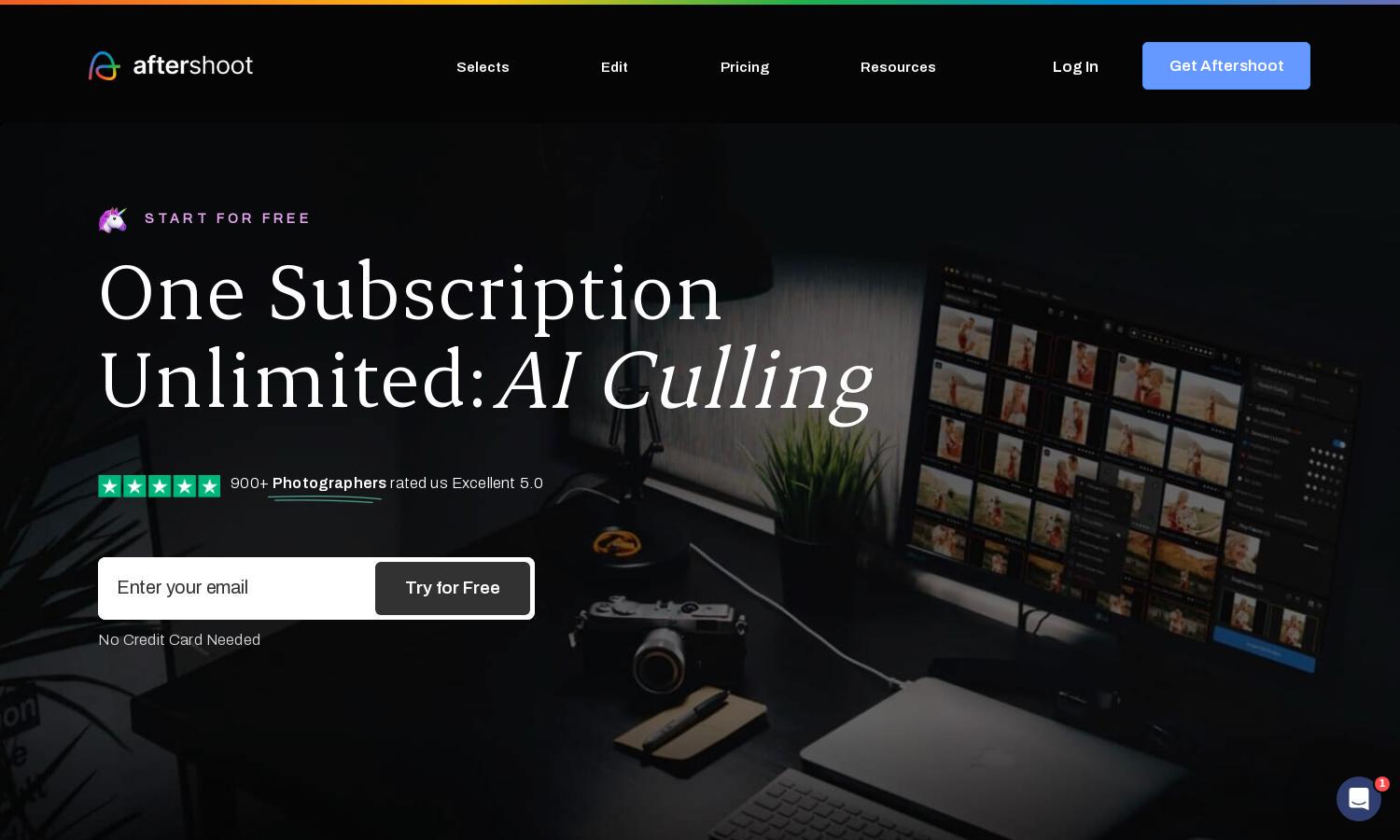
About Aftershoot
Aftershoot is designed for professional photographers who want to simplify their post-processing workflow. By using AI technology, it automatically culls and edits photos, allowing users to focus more on their creative work and less on tedious tasks. This innovative approach saves time and enhances efficiency.
Aftershoot offers a straightforward pricing model with a flat fee for unlimited photo culling and editing. Users can try the software for free for 30 days, with no credit card required. Upgrading provides access to advanced AI features, allowing photographers to unlock their full potential.
The user interface of Aftershoot is sleek and intuitive, facilitating easy navigation. Its layout prioritizes efficiency, helping users quickly locate key features like AI culling and editing options. This seamless design enhances user experience, making Aftershoot an essential tool for professional photographers.
How Aftershoot works
Users start with Aftershoot by downloading the application and importing their photos. The AI then culls images, grouping duplicates and identifying the best shots. Users can edit photos either by training their own editing profile or using pre-built styles. The platform enables straightforward exporting to various software.
Key Features for Aftershoot
AI-Assisted Culling
Aftershoot's AI-Assisted Culling is a standout feature that saves photographers hours of time. It intelligently analyzes images, grouping simliar ones and selecting the best for review, streamlining the culling process and ensuring focus on quality images quickly and efficiently.
AI-Assisted Editing
The AI-Assisted Editing feature of Aftershoot allows users to train a Personal AI Editing Profile based on their unique style. This advanced functionality adapts to various lighting conditions, ensuring consistent and professional-quality edits that reflect the photographer's vision and creativity.
Seamless Exporting
Aftershoot simplifies the exporting process with seamless integration options for Lightroom, Capture One, and Photo Mechanic. Users can quickly choose their preferred file formats, allowing for efficient delivery of high-resolution and web-ready images, thus enhancing workflow and productivity.








