Unscreen
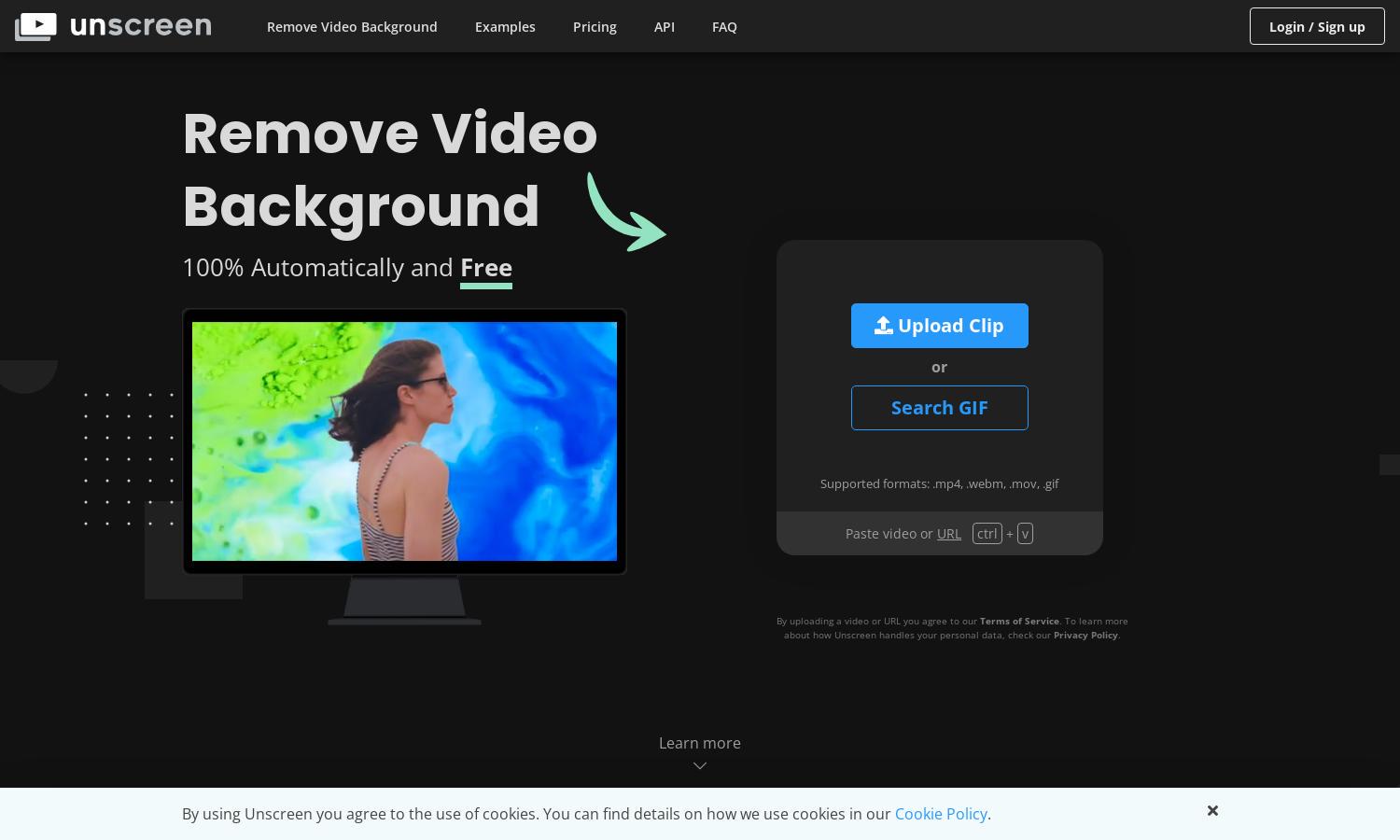
About Unscreen
Unscreen is a cutting-edge web app designed for content creators, enabling hassle-free background removal from videos using AI. Users can effortlessly upload clips in various formats and receive high-quality results without the need for greenscreens. Unscreen simplifies video production, making it the go-to tool for professionals seeking efficiency.
Unscreen offers flexible pricing plans including options for free usage, Unscreen Pro for enhanced features, and an API. Users can benefit from features like Full HD resolution, watermark-free videos, and plugins for editing software. Upgrading enhances the experience, making video editing smoother and more efficient.
Unscreen provides a user-friendly interface designed for effortless navigation. Its layout ensures a seamless experience, where users can easily upload videos, access tools, and view results instantly. Features like drag-and-drop uploads and quick processing times make Unscreen a standout platform for video editing and background removal.
How Unscreen works
To use Unscreen, users simply upload a video file or paste a URL on the homepage, agreeing to the terms of service. The platform analyzes the video, removing the background automatically without manual input. Users can then download their processed video for further editing, enjoying a fast and efficient experience with Unscreen.
Key Features for Unscreen
Automatic Background Removal
Unscreen's automatic background removal feature transforms video production by eliminating the need for greenscreens or complex editing. Using advanced AI, Unscreen delivers precise results, allowing creators to focus on their content without being hindered by cumbersome techniques. This feature positions Unscreen as a leader in video editing solutions.
Unscreen Pro Plugin
The Unscreen Pro Plugin integrates seamlessly with Adobe Premiere Pro and After Effects, enhancing editing efficiency. With this feature, users can process their videos directly within their preferred software, eliminating the hassle of switching applications. This added functionality significantly enriches the user experience on Unscreen.
Support for Various Formats
Unscreen supports a variety of video formats including .mp4, .webm, .mov, and .gif. This versatility allows users to upload different types of content, making Unscreen accessible to a broad audience. The ability to handle multiple formats enhances usability and convenience for content creators working with diverse media.
You may also like:








