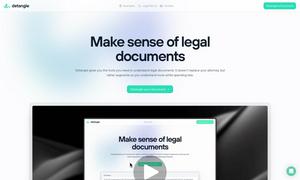SketchPro
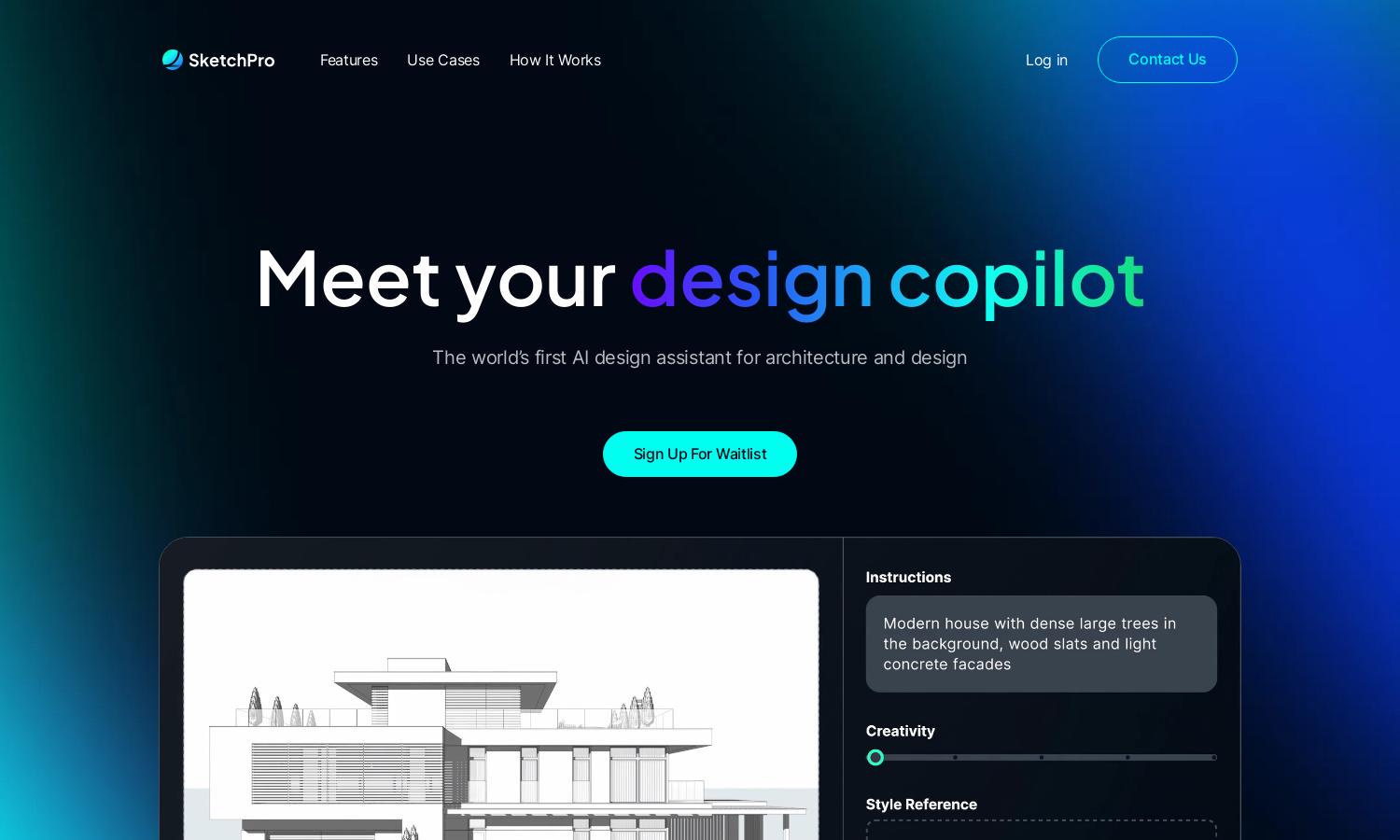
About SketchPro
SketchPro is an innovative AI design assistant designed for architects and interior designers. By streamlining the design process, it allows users to visualize ideas instantly and experiment with various styles. Its unique ability to provide instant edits helps solve complex design challenges efficiently, making it a valuable asset in the creative industry.
SketchPro offers flexible pricing plans, including a beta access tier and premium subscriptions. Users receive enhanced features with upgraded plans, like personalized customer support and access to advanced tools, making it ideal for professionals seeking to supercharge their design workflow with cutting-edge AI technology.
The user interface of SketchPro is designed for seamless interaction, boasting a clean layout and intuitive navigation. This enhances the browsing experience and allows users to quickly access essential features, such as instant renders and material changes, streamlining their workflow and making design easier and more efficient.
How SketchPro works
Users begin their SketchPro journey by signing up for access and can then upload sketches, elevation drawings, or 3D models. With just a few clicks, they can issue text-based instructions and make instant edits to their designs. The platform's AI processes these inputs, enabling users to visualize changes and iterate on their ideas in real time, creating a user-friendly experience that enhances creativity.
Key Features for SketchPro
Instant Edits
Instant Edits is a key feature of SketchPro, allowing users to add objects to their design effortlessly. With just a click, designers can enhance their projects, making it easier than ever to visualize concepts and iterate quickly, all while maintaining control over the design process.
Flexible Inputs
Flexible Inputs in SketchPro allows users to start with any sketch, elevation, or 3D model. This capability empowers designers to visualize their concepts more effectively, accommodating diverse workflows and enhancing the creative process by integrating existing work seamlessly into the platform.
Custom Materials
Custom Materials in SketchPro enables users to change materials easily and instantly. This feature allows designers to experiment with various textures and finishes, enhancing their visualizations and making it simple to explore different styles and options without the need for extensive manual adjustments.
You may also like: