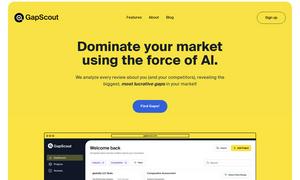RemoveBackgroundAI.com
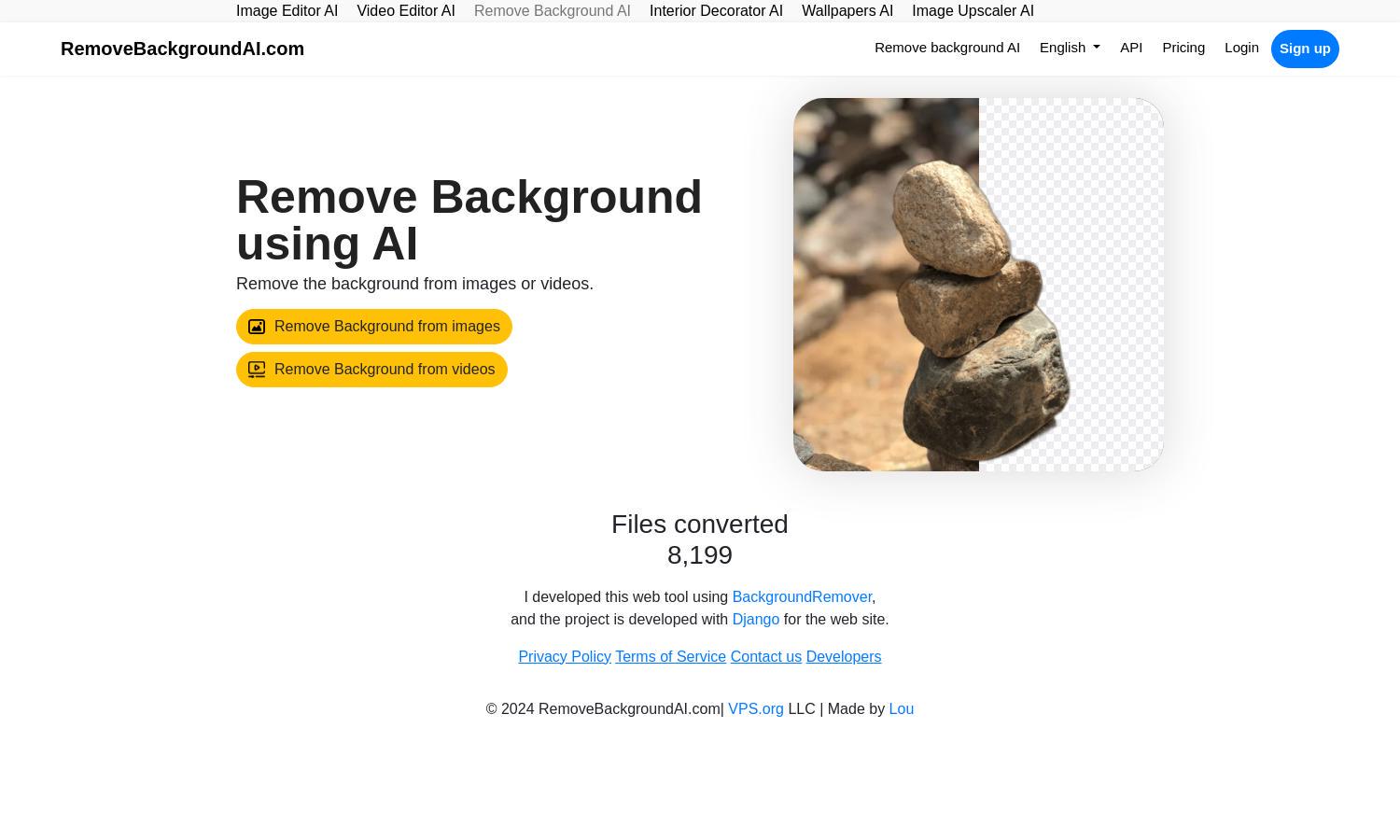
About RemoveBackgroundAI.com
Remove Background AI simplifies the process of removing backgrounds from images and videos. Its innovative machine learning technology allows users to quickly and accurately eliminate unwanted backgrounds, providing significant convenience for designers, marketers, and content creators. This platform efficiently solves the hassle of manual editing.
Remove Background AI offers flexible pricing options to cater to various users. With competitive tiers, you can choose plans based on usage, allowing for cost-effective solutions for occasional users to high-demand professionals. Upgrading provides enhanced features and capabilities that streamline your background removal process.
Remove Background AI features a clean and intuitive interface designed for a seamless user experience. Its layout facilitates easy navigation, showcasing essential tools prominently, and includes user-friendly features that simplify the background removal process, ensuring that users can achieve professional-quality results effortlessly.
How RemoveBackgroundAI.com works
Users begin by visiting Remove Background AI and uploading an image or video for processing. The AI then analyzes the content, identifying and removing backgrounds swiftly while maintaining the subject's integrity. After processing, users can preview results and download the edited files, creating a straightforward experience focused on efficiency.
Key Features for RemoveBackgroundAI.com
Automated Background Removal
Remove Background AI excels in automated background removal, utilizing advanced machine learning algorithms to enhance image and video editing. This key feature dramatically reduces edit time, providing users with quick, professional results and allowing them to focus on creativity rather than tedious manual adjustments.
API Integration
The API integration of Remove Background AI empowers developers and businesses to seamlessly incorporate background removal capabilities into their applications. This feature enhances functionality and user experience, allowing for customized solutions that cater to specific workflows, thus adding significant value to any digital platform.
Multi-Format Support
Remove Background AI supports multiple formats, enabling users to work with a variety of image and video types. This versatile feature ensures that whether you’re editing JPEGs, PNGs, or video files, the platform can handle your needs efficiently, providing flexibility for diverse projects.
You may also like: