Removal.AI
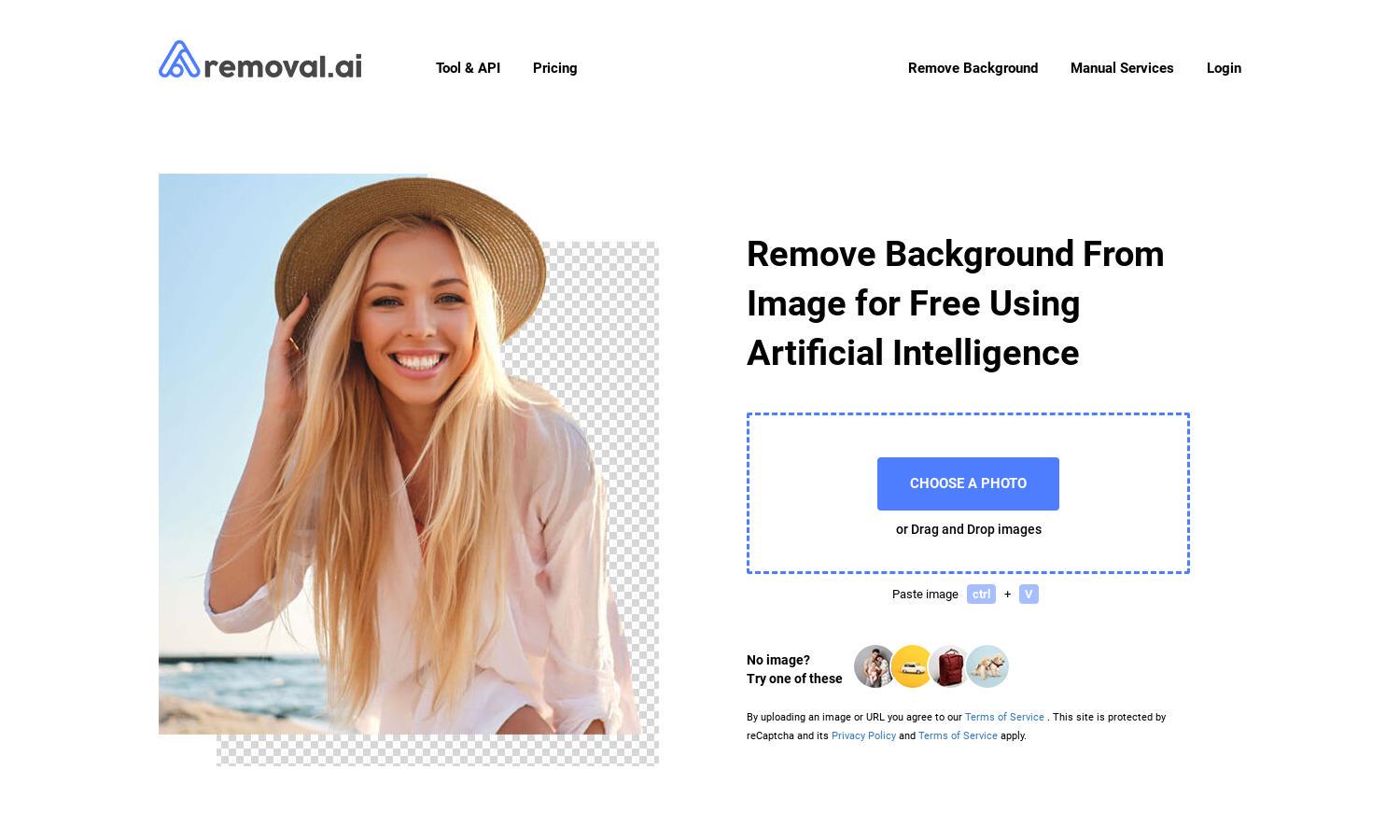
About Removal.AI
Removal.ai is an innovative platform designed for users needing to remove image backgrounds instantly. Using advanced AI technology, it detects foreground objects and separates them from the backgrounds efficiently. Targeted at businesses and individuals alike, Removal.ai simplifies image editing, unlocking users' creative potential.
Removal.ai offers a free background removal tool with additional paid plans for bulk processing. Users benefit from high-resolution downloads and custom designs at competitive prices. Upgrading unlocks additional features tailored for e-commerce and marketing needs, ensuring excellent value as you grow your business.
The user interface of Removal.ai is intuitive and user-friendly, allowing seamless navigation through its features. With its clean layout, users can easily upload images for background removal. This design enhances user experience, promoting quick access to the powerful editing tools available on Removal.ai.
How Removal.AI works
To use Removal.ai, users simply upload their images to the platform. The AI then analyzes the image, detecting the foreground and separating it from the background in seconds. Users can adjust settings, preview the output, and download their images as transparent or customized backgrounds, all hassle-free.
Key Features for Removal.AI
Instant Background Removal
Removal.ai's instant background removal feature transforms images swiftly and accurately. By leveraging advanced AI algorithms, Removal.ai ensures seamless cutouts, making it ideal for users needing quick and high-quality results for presentations, e-commerce, or personal projects.
Batch Image Processing
Removal.ai supports batch image processing, allowing users to upload and edit multiple photos simultaneously. This feature saves time for photographers and businesses, ensuring efficient workflow while maintaining high-quality background removal results for each individual image.
Customizable Background Options
With Removal.ai, users can choose from various customizable background options for their images. This feature enables creative flexibility, whether generating transparent backgrounds or selecting unique designs tailored to specific projects, adding significant value to the editing process.







