Photo Stock Editor
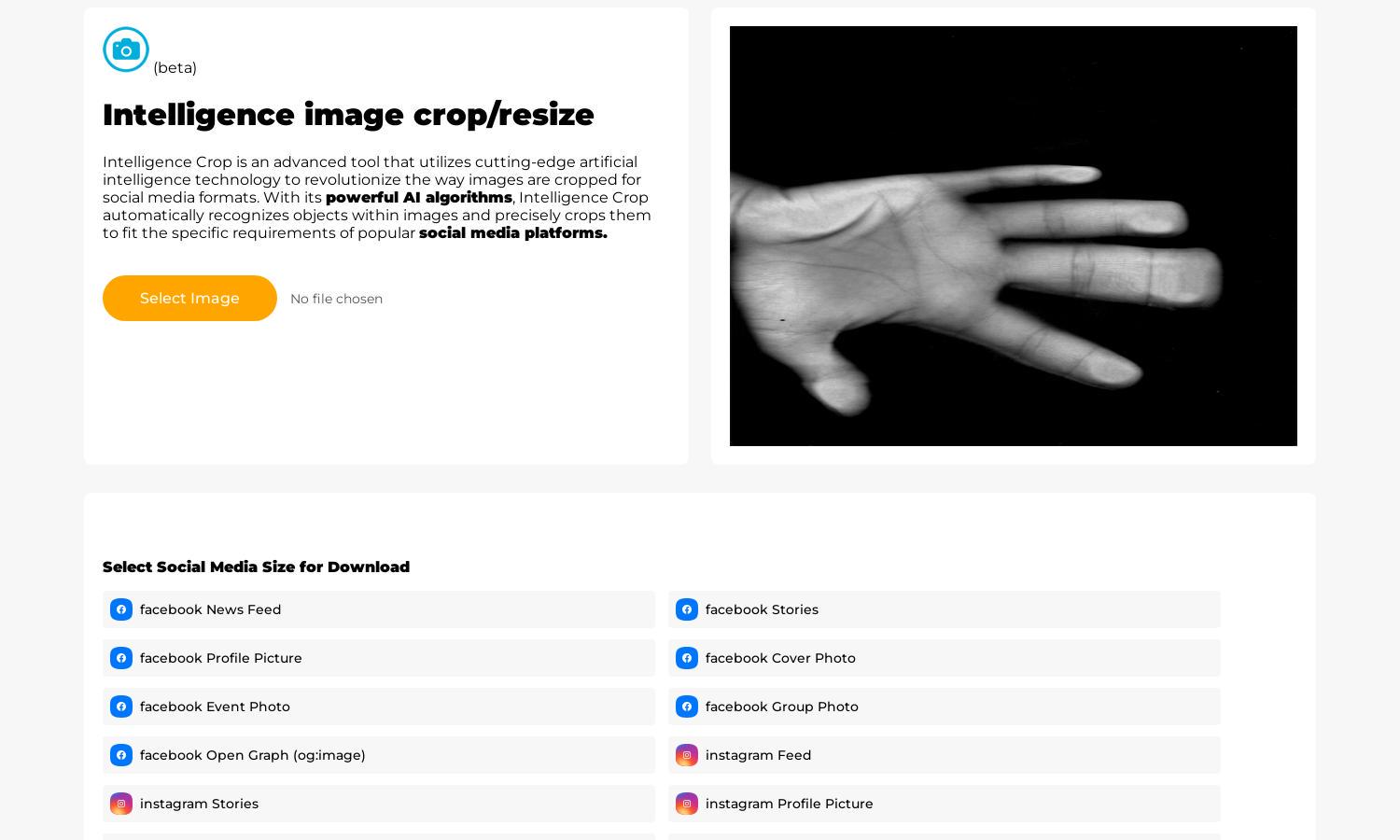
About Photo Stock Editor
Photostock Editor is an innovative image resizing platform that leverages advanced AI technology. It automatically recognizes objects in images and tailors them for optimal social media sharing. Ideal for marketers and content creators, this tool enhances visual appeal and creates perfectly sized images for various platforms.
Photostock Editor offers free access to its AI resizing tool with premium tiers available for advanced features. Users can upgrade for enhanced functionalities, including higher resolution outputs and priority processing. The subscription options present great value, ensuring maximum flexibility and functionality for image management.
Photostock Editor’s user-friendly interface streamlines the image resizing process, ensuring a seamless experience from upload to download. With intuitive navigation and clear layout, users can easily select images and desired formats without hassle, making it a go-to solution for those needing quick and efficient image adjustments.
How Photo Stock Editor works
Users begin by visiting Photostock Editor, where they can effortlessly upload their images. The platform leverages advanced AI algorithms to identify objects for precise cropping. After selecting a social media size, users can download the optimized image, allowing for quick and easy sharing across various platforms.
Key Features for Photo Stock Editor
AI-Powered Image Recognition
Photostock Editor features an innovative AI-powered image recognition tool that identifies objects in photos, ensuring precise cropping for social media formats. This unique capability saves time and improves the overall look of shared content, making it a vital tool for users aiming to enhance their online presence.
Multiple Social Media Format Options
Photostock Editor offers a wide array of social media format options, ensuring users can crop images specifically for platforms like Instagram, Facebook, LinkedIn, and more. This versatility enables users to optimize their visuals effortlessly, enhancing engagement and effectiveness on every social media platform.
User-Friendly Interface
The user-friendly interface of Photostock Editor simplifies the process of image cropping and resizing. With an intuitive design, users easily navigate through uploading images and selecting formats, resulting in a hassle-free experience that saves time and encourages creativity in social media content creation.
You may also like:








