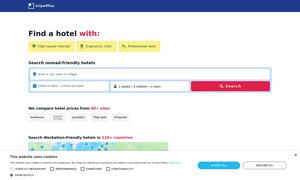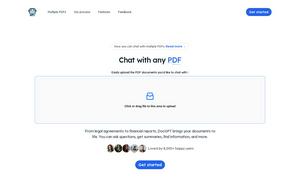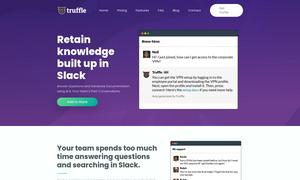Mirage - Detect Image Editing
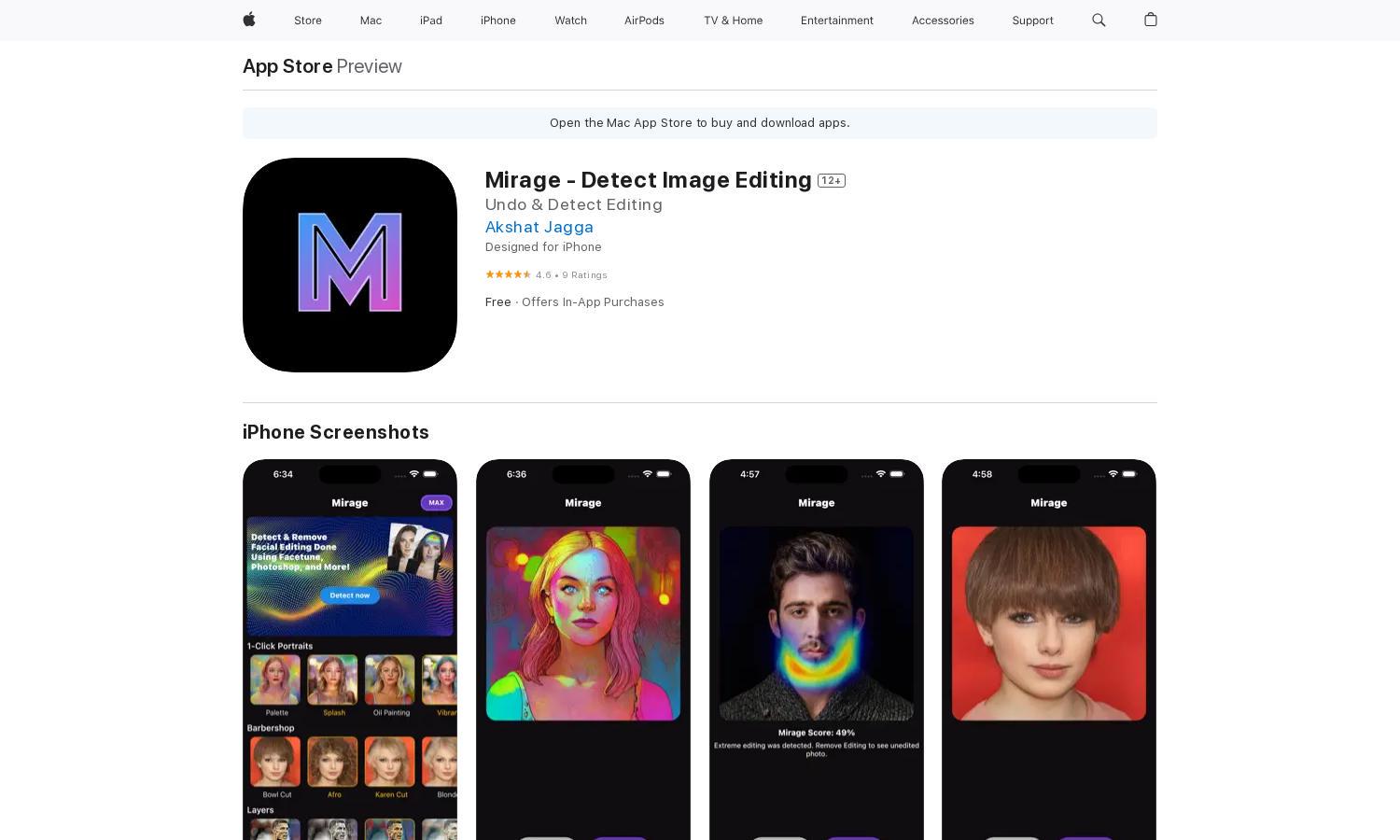
About Mirage - Detect Image Editing
Mirage helps users identify and revert image edits using advanced Machine Learning technology. Targeted at photographers and social media users, it identifies modified areas in images. Its standout feature is the approximate undo functionality, making it easier to restore authenticity while enhancing user confidence in visual content.
Mirage offers a free version with optional subscription plans: Hero Supporter (₹799/month), Ultra Supporter (₹2,999/year), and Super Supporter (₹749/6 months). These plans provide enhanced features and improved detection capabilities, making Mirage a valuable tool for anyone concerned about image authenticity in their photography.
Mirage's user interface is designed for seamless interaction, featuring an intuitive layout that makes image detection straightforward. Key features are easily accessible, allowing users to navigate effortlessly through options. This design provides an enhanced experience, as users can focus on identifying edits with minimal distractions.
How Mirage - Detect Image Editing works
Users start by downloading Mirage, where they can easily upload images. The app utilizes Machine Learning to analyze the photos, highlighting modified areas and offering an approximate undo feature to restore original details. The user-friendly layout simplifies navigation, making the process efficient and accessible for everyone.
Key Features for Mirage - Detect Image Editing
Detect & Undo Editing
The "Detect & Undo Editing" feature of Mirage sets it apart by allowing users to identify edited areas in photographs. This unique function not only points out the modifications but also facilitates an approximate restoration to the original image, making Mirage invaluable for ensuring authenticity in digital visuals.
Image Comparison
Mirage offers an advanced image comparison feature, allowing users to view original and edited images side by side. This functionality helps users clearly see the changes made, enabling better decisions on the authenticity of visual content. It enhances the user experience by promoting transparency in photography.
Single View Details
The "Single View to Catch Every Detail" feature provides users with an uninterrupted focus on the images being analyzed. This allows for thorough examination of modifications, ensuring that all editing nuances are detected. Mirage makes analyzing images straightforward while maintaining a clean and engaging user environment.
You may also like: