Draw3D
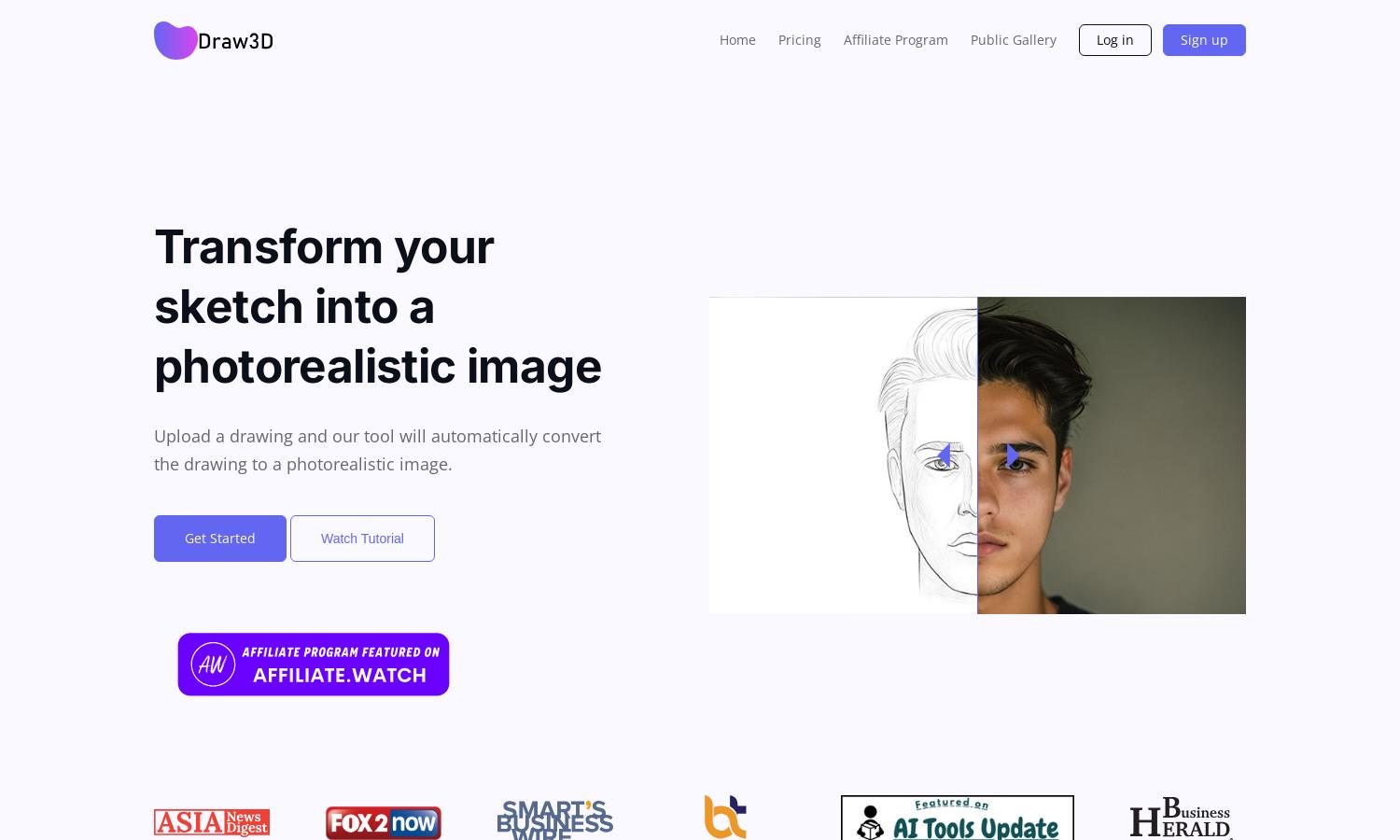
About Draw3D
Draw3D empowers artists and creators to transform sketches into breathtaking photorealistic images with ease. Using advanced AI technology, users can generate, upscale, and edit their artwork, enhancing their creative capabilities. The platform addresses the challenge of visualizing concepts, making artistic expression seamless and effective.
Draw3D offers flexible pricing plans tailored to different user needs, including a free introductory tier and premium memberships for serious creators. Unlock additional features with each subscription level, and consider special discounts for longer-term commitments to maximize your artistic output and experience.
The user interface of Draw3D is designed for intuitive navigation, enhancing the overall browsing experience. With a clean layout and user-friendly features, users can easily access all tools. Whether generating new images or editing them, Draw3D ensures an engaging and efficient creative process.
How Draw3D works
Users start with Draw3D by creating an account and signing in. They can then upload their sketches or use the drawing tools offered by the platform. After sketching, images are generated using advanced AI, and users can upscale and edit them without losing quality. The seamless onboarding process and user-friendly interface simplify art creation.
Key Features for Draw3D
AI-Driven Sketch Transformation
The AI-driven sketch transformation offered by Draw3D is a game-changer for artists. This feature allows users to effortlessly turn their drawings into photorealistic images, showcasing remarkable detail and accuracy. Experience the joy of seeing your artistic vision come alive with Draw3D's cutting-edge technology.
Image Upscaling Feature
Draw3D's image upscaling feature allows users to enhance their generated artwork up to 4x without quality loss. This functionality ensures that artists can produce high-resolution images perfect for prints or digital displays. Experience how Draw3D elevates your creations to a professional level effortlessly.
Integrated Image Editor
The integrated image editor in Draw3D empowers users to refine their images with powerful editing tools. Adjust filters, resize images, and enhance textures seamlessly within the platform. This essential feature provides artists with complete control over their work, ensuring that every detail meets their creative standards.








