diffusers.js WebGPU demo
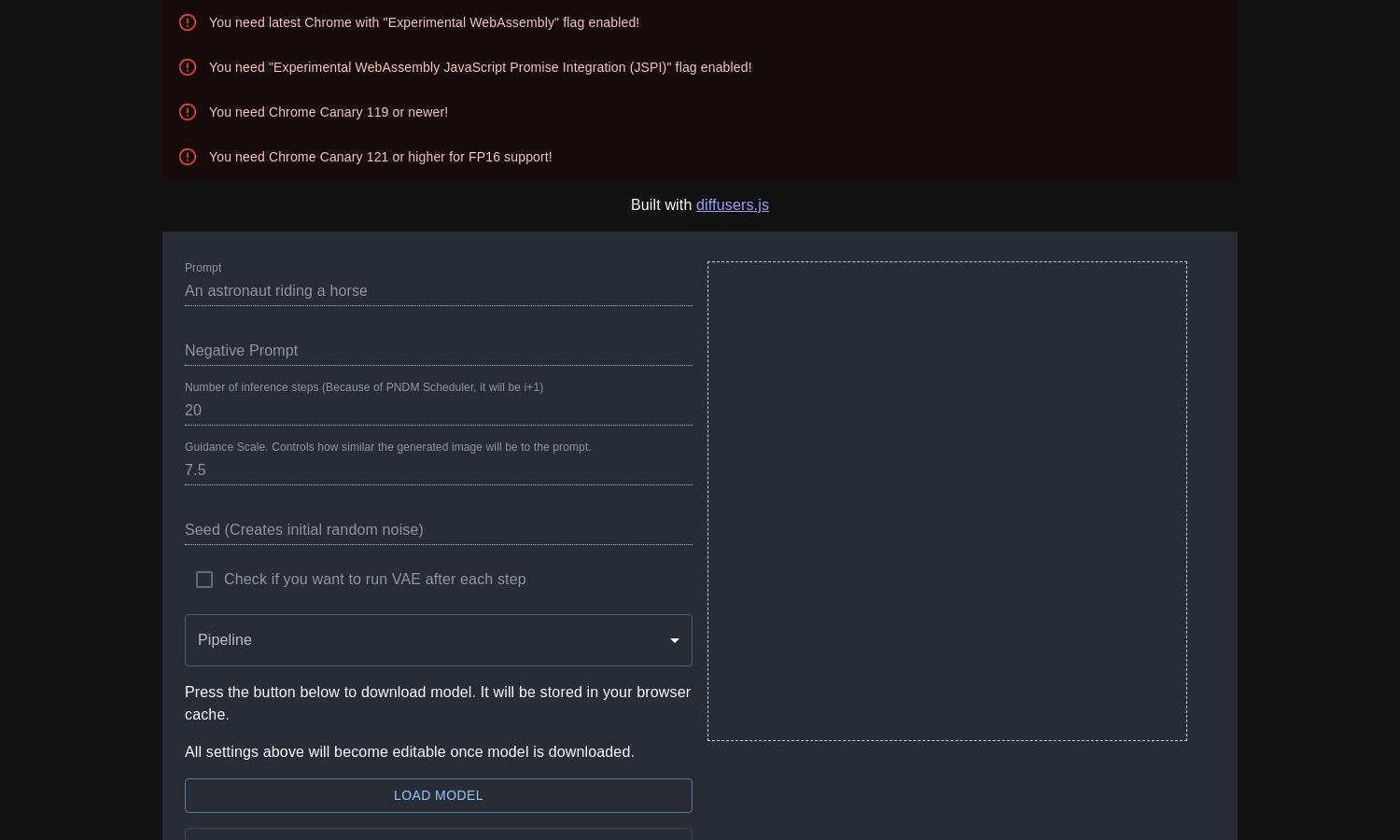
About diffusers.js WebGPU demo
Stable Diffusion WebGPU Demo allows users to create images using advanced AI technology directly in the browser. With an intuitive interface, users can adjust prompts, seed options, and more. This innovative platform caters to developers and artists, making it easier than ever to experiment with image generation.
Stable Diffusion WebGPU Demo offers free access, enabling users to generate images without a subscription. There are no complex pricing tiers, making it accessible for everyone. Upgrade opportunities may present more advanced features in future versions, helping users create even more impressive output through enhanced capabilities.
Stable Diffusion WebGPU Demo boasts a user-friendly interface designed for ease of use. Its streamlined layout enhances navigation, making it simple to modify settings for image generation. With unique features tailored to developers and artists, this platform ensures a seamless experience, facilitating creativity and experimentation.
How diffusers.js WebGPU demo works
Users interact with Stable Diffusion WebGPU Demo by first downloading the necessary models and enabling specific browser settings. Once set up, they can input prompts and adjust parameters such as guidance scale and seed. The user-friendly interface simplifies the process, allowing users to generate and refine images rapidly, enhancing their creative experience.
Key Features for diffusers.js WebGPU demo
Adjustable Prompts
The adjustable prompts feature in Stable Diffusion WebGPU Demo allows users to creatively control generated images. By customizing various parameters, users can achieve desired outcomes and explore artistic possibilities. This flexibility enhances the user experience, making it a standout option for those interested in AI-generated art.
Guidance Scale Control
The guidance scale control in Stable Diffusion WebGPU Demo optimizes how closely the generated image aligns with user input. This feature enhances precision, empowering artists and developers to manipulate results effectively. It highlights the innovative capabilities of Stable Diffusion WebGPU, appealing to creative minds seeking optimal results.
Memory Management
Memory management is a key feature of Stable Diffusion WebGPU Demo, allowing for the allocation and use of over 4GB memory within the browser. This advancement ensures smoother operation and greater capabilities when generating images, benefiting users who require substantial resources for their creative tasks.
You may also like:








