BlipCut
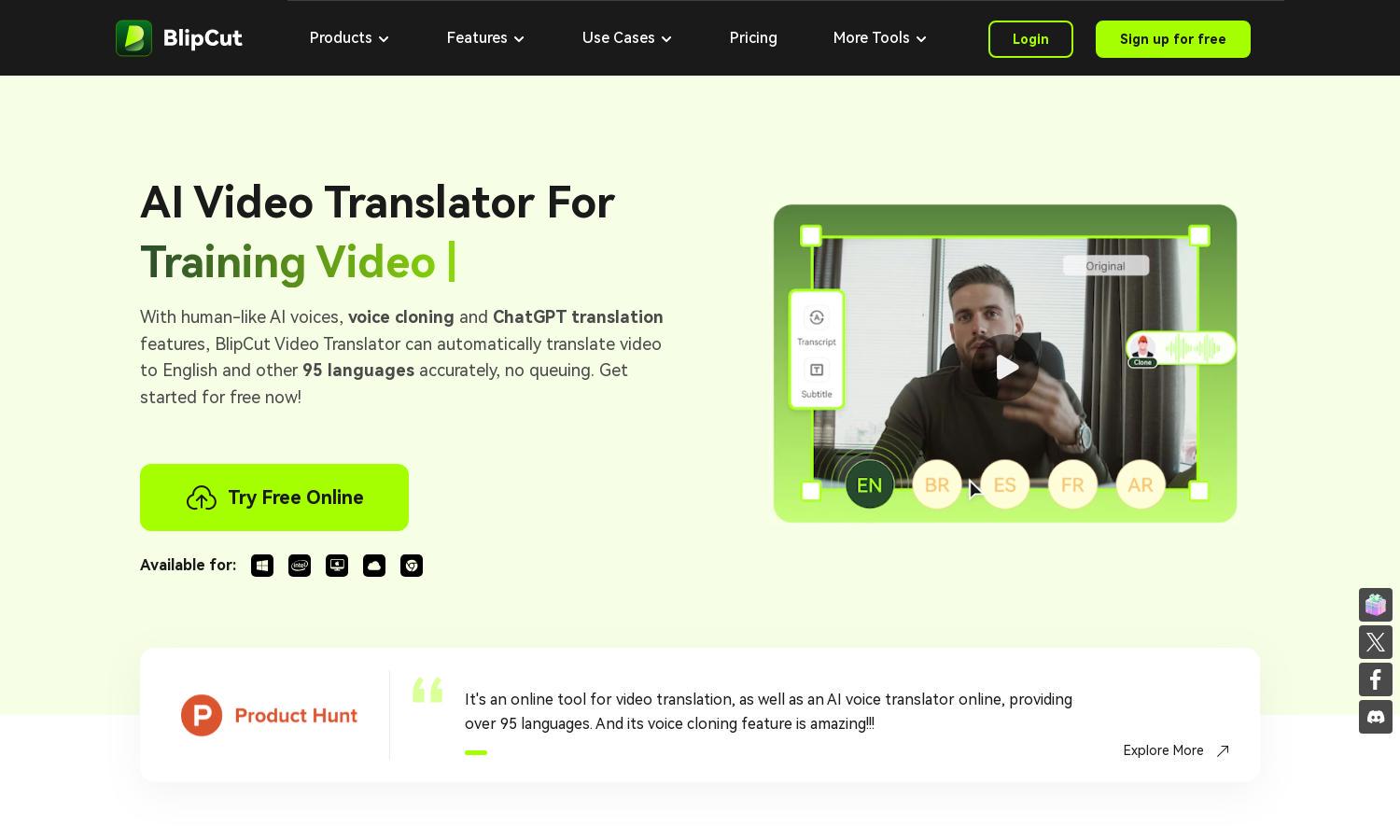
About BlipCut
BlipCut offers a seamless solution for content creators needing efficient video translation services. With its advanced AI technology, users can translate videos in bulk to numerous languages, while the voice cloning feature enhances personalization. This tool caters especially to marketers, educators, and online influencers.
BlipCut offers flexible pricing plans tailored for various user needs, from individual creators to businesses. Users can explore options for increased processing minutes and custom plans. Upgrading unlocks further features, enhancing translation quality and efficiency for a better overall experience with BlipCut.
BlipCut's user interface is designed for ease of use, featuring an intuitive layout that simplifies navigation. Each feature is accessible, ensuring a smooth translation process. The platform’s design emphasizes user-friendly interactions, making it easy for anyone to start translating videos with precision.
How BlipCut works
Users interact with BlipCut by uploading video files or pasting links for translation. After selecting the target language and preferred voice, users can preview the translation and modify it if necessary. This streamlined process is designed for efficiency, making video localization straightforward and accessible.
Key Features for BlipCut
Batch Video Translation
BlipCut excels in batch video translation, allowing users to translate multiple videos simultaneously or into various languages. This feature significantly boosts productivity for creators by utilizing AI technology, ultimately saving time and enhancing content reach across diverse global audiences.
AI Voice Cloning
BlipCut’s AI voice cloning capability allows users to translate videos while mimicking the original speaker's voice. This innovative feature personalizes video localization, making the translated content feel authentic and engaging for viewers, setting BlipCut apart from other translation tools.
AI Subtitle Generation
BlipCut offers automated subtitle generation, enabling users to create and translate subtitles from videos efficiently. This feature supports accessibility and allows content creators to engage wider audiences by ensuring that their videos can be understood by viewers of different languages.








